Loading
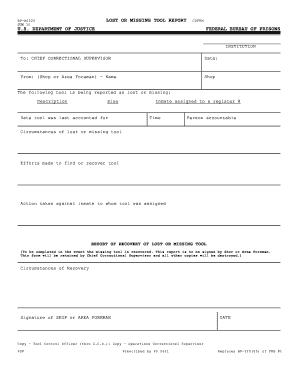
Get Lost Missing Tool Forms 2020-2026
How it works
-
Open form follow the instructions
-
Easily sign the form with your finger
-
Send filled & signed form or save
How to fill out the Lost Missing Tool Forms online
Filling out the Lost Missing Tool Forms is an essential process for reporting tools that have been lost or are missing. This guide will provide you with a clear and supportive approach to successfully complete the form online.
Follow the steps to complete the form effectively.
- Click ‘Get Form’ button to obtain the form and open it in your preferred editing tool.
- In the 'To' section, indicate the name and title of the Chief Correctional Supervisor who will receive the report.
- In the 'From' section, provide your name as the Shop or Area Foreman, along with your shop's name.
- In the section for the tool description, clearly write the tool's name and give a brief description of its features.
- Specify the size of the tool, using relevant measurements where applicable.
- Record the date when the tool was last accounted for to provide a timeline of its status.
- Indicate the inmate assigned to the tool by providing their name and register number.
- Document the time when the tool was last seen or accounted for in the respective field.
- Identify the person who was accountable for the tool prior to it being reported lost or missing.
- Describe the circumstances surrounding the loss or disappearance of the tool, giving as much detail as possible.
- Outline the efforts made to locate or recover the tool, highlighting any specific actions taken.
- If applicable, note any actions taken against the inmate to whom the tool was assigned, ensuring clarity and accuracy.
- If the tool is recovered, fill out the 'Report of Recovery' section with details of the recovery circumstances, and sign as the Shop or Area Foreman.
- Finally, review all the information for accuracy, and then you can save changes, download, print, or share the completed form as needed.
Take proactive steps and complete your Lost Missing Tool Forms online today.
How to Stop Losing Tools on the Job Site Label or Tag All Construction Tools. Create a Site-Specific Tool Inventory. Implement a Tool Sign-Out Sheet. Instruct Employees to Use Toolboxes. Store All Tools in a Single Location. Use Tool Management Software. Conclusion.
Industry-leading security and compliance
US Legal Forms protects your data by complying with industry-specific security standards.
-
In businnes since 199725+ years providing professional legal documents.
-
Accredited businessGuarantees that a business meets BBB accreditation standards in the US and Canada.
-
Secured by BraintreeValidated Level 1 PCI DSS compliant payment gateway that accepts most major credit and debit card brands from across the globe.


