Loading
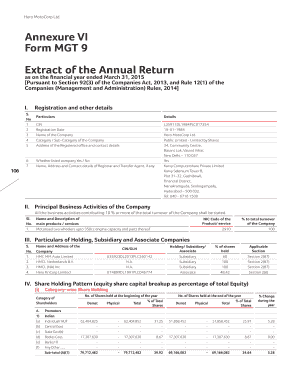
Get Mgt 9 Format In Excel 2020-2026
How it works
-
Open form follow the instructions
-
Easily sign the form with your finger
-
Send filled & signed form or save
How to fill out the MGT 9 format in Excel online
Filling out the MGT 9 format in Excel online is a crucial task for users involved in corporate governance. This guide will provide you with each step needed to accurately complete this document, ensuring compliance with the Companies Act and clear reporting of your company's activities.
Follow the steps to complete the MGT 9 format accurately.
- Click the ‘Get Form’ button to access the MGT 9 format and open it in your preferred online editor.
- Begin filling in Section I, 'Registration and other details.' Input the Corporate Identification Number (CIN), registration date, company name, category, and the registered office's address along with contact details.
- Next, move to Section II, 'Principal Business Activities of the Company.' Here, list the main products or services offered, including their corresponding NIC code and the percentage of total turnover contributed.
- In Section III, provide details about holding, subsidiary, and associate companies. Include the names, addresses, and types of companies, along with the percentage of shares held for each.
- Proceed to Section IV, 'Shareholding Pattern.' Document the equity share capital breakup, including the number of shares held by different categories of shareholders, at both the beginning and end of the year.
- For each shareholder category, be meticulous in capturing the total number of shares, demat and physical forms, as well as any changes during the year, if applicable.
- After completing all sections, review the entire form carefully for accuracy and completeness to eliminate errors.
- Finally, save your changes. You can download, print, or share the completed MGT 9 format as needed.
Start filling out your MGT 9 format online today to ensure compliance and proper documentation.
The GSTR 9 format in Excel generally includes sections for sales, purchases, input tax credit, and output tax liability. It's essential that you follow the prescribed format to ensure compliance. When using US Legal Forms, you can find a template designed for the Mgt 9 format in Excel, helping you streamline data entry.
Industry-leading security and compliance
US Legal Forms protects your data by complying with industry-specific security standards.
-
In businnes since 199725+ years providing professional legal documents.
-
Accredited businessGuarantees that a business meets BBB accreditation standards in the US and Canada.
-
Secured by BraintreeValidated Level 1 PCI DSS compliant payment gateway that accepts most major credit and debit card brands from across the globe.


