Loading
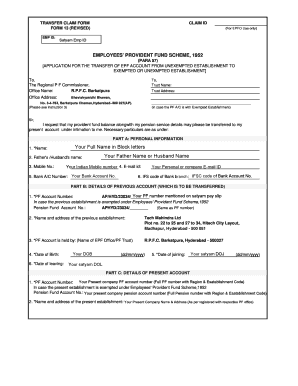
Get Transfer Claim Form 13 Revised Of Epfo 2020-2025
How it works
-
Open form follow the instructions
-
Easily sign the form with your finger
-
Send filled & signed form or save
How to fill out the Transfer Claim Form 13 Revised Of Epfo online
This guide is designed to assist users in completing the Transfer Claim Form 13 Revised of the Employees' Provident Fund Organisation online. By following these detailed steps, users can efficiently transfer their provident fund account from one establishment to another.
Follow the steps to complete the Transfer Claim Form 13 Revised online.
- Click ‘Get Form’ button to obtain the form and open it in the editor.
- In Part A, provide your personal information. Fill in your full name in block letters, your father's or partner's name, mobile number, email ID, bank account number, and the IFS code of your bank branch. Ensure all entries are accurate.
- In Part B, enter details of your previous account. Write your previous PF account number and pension fund account number if applicable. Fill in the name and address of the previous establishment, PF office, and provide your date of birth, date of leaving, and date of joining as required.
- In Part C, provide information about your present account. Write your current PF account number and pension fund account number. Include the name and address of your present establishment and the name of the trust if the establishment is exempted under the EPF scheme.
- Certify the accuracy of the information entered by signing the form. Date the submission appropriately. If required, have the form attested by your present or previous employer for verification.
- Once you have filled out the form completely, save any changes you made. You can download and print the completed form for your records, or share it as necessary for submission.
Start completing your documents online today to ensure a smooth transfer of your provident fund.
Transferring your PF online is straightforward if you use the EPFO portal. Log in to your account, fill out the Transfer Claim Form 13 Revised Of Epfo, and provide the necessary details about your previous and current employers. Our platform is available to assist you through the process and ensure that your transfer is executed smoothly.
Industry-leading security and compliance
US Legal Forms protects your data by complying with industry-specific security standards.
-
In businnes since 199725+ years providing professional legal documents.
-
Accredited businessGuarantees that a business meets BBB accreditation standards in the US and Canada.
-
Secured by BraintreeValidated Level 1 PCI DSS compliant payment gateway that accepts most major credit and debit card brands from across the globe.


