Loading
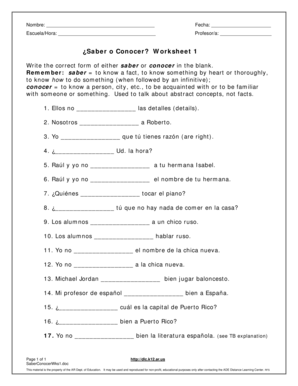
Get Fill In The Blanks With The Correct Form Of Saber Or Conocer 2020-2025
How it works
-
Open form follow the instructions
-
Easily sign the form with your finger
-
Send filled & signed form or save
How to use or fill out the Fill In The Blanks With The Correct Form Of Saber Or Conocer online
This guide provides clear instructions for users on how to complete the Fill In The Blanks With The Correct Form Of Saber Or Conocer worksheet online. By following these steps, you will be able to accurately fill in the blanks with the correct forms of the verbs saber and conocer.
Follow the steps to successfully fill out the form.
- Click the ‘Get Form’ button to obtain the worksheet and open it in the online editor.
- Begin by providing your name at the blank space labeled 'Nombre.' This helps personalize the document.
- Next, enter the date in the space marked 'Fecha.' This ensures that you have a record of when the form was completed.
- Fill in the 'Escuela/Hora' section with the name of your school and the time, if applicable. This helps contextualize the form.
- Provide your teacher's name in the 'Profesor/a' section. This identifies who instructed or assigned the worksheet.
- As you proceed to the first sentence, read it carefully and decide whether 'saber' or 'conocer' fits best in the blank. Remember the distinctions between the two verbs.
- Once you have completed the worksheet, review your answers to ensure accuracy.
- Finally, you can save your changes, download the completed form, print it out, or share it as necessary.
Complete your Fill In The Blanks With The Correct Form Of Saber Or Conocer worksheet online today!
Use 'saber' when you want to express knowledge or skills. For instance, saying 'Yo sé la respuesta' indicates that you know the answer. Being clear about when to fill in the blanks with the correct form of saber or conocer can provide clarity in your conversations.
Industry-leading security and compliance
US Legal Forms protects your data by complying with industry-specific security standards.
-
In businnes since 199725+ years providing professional legal documents.
-
Accredited businessGuarantees that a business meets BBB accreditation standards in the US and Canada.
-
Secured by BraintreeValidated Level 1 PCI DSS compliant payment gateway that accepts most major credit and debit card brands from across the globe.


