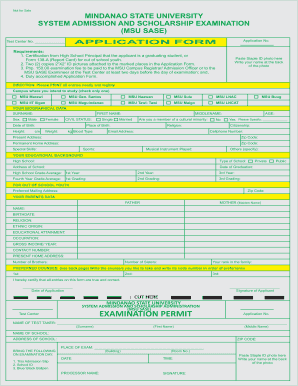
Get Msu Sase
How it works
-
Open form follow the instructions
-
Easily sign the form with your finger
-
Send filled & signed form or save
How to fill out the MSU SASE online
This guide provides a step-by-step process for filling out the Mindanao State University System Admission and Scholarship Examination (MSU SASE) application form online. Whether you are a graduating student or an out-of-school youth, this comprehensive overview ensures that you complete the form accurately and efficiently.
Follow the steps to successfully complete your MSU SASE application form.
- Click the ‘Get Form’ button to access the application form and open it in an online editor.
- Begin by filling in your test center number in the designated field.
- Under the requirements section, prepare the necessary documents, including a certification from your high school principal or your report card if you are an out-of-school youth. Make sure to attach two copies of your 2"x2" ID pictures in the specified areas.
- Indicate the campus where you wish to study by checking only one option from the list provided.
- Complete your biographical data by entering your surname, first name, middle name, civil status, date of birth, and other personal information requested.
- Fill in your educational background, including the name and address of your high school, date of graduation, and your grades for each year.
- Provide your parent's information, including name, birthdate, religion, and occupation for both your father and mother.
- Select and write down your preferred courses in order of preference, making sure to note their corresponding code numbers.
- Review all your entries for accuracy, and when satisfied, certify that all information provided is true and correct by signing and dating the application.
- Once completed, save your changes, and choose your preferred method to download, print, or share the completed application form.
Complete your MSU SASE application form online today to secure your path to higher education.
CET, or Common Entrance Test, is a standardized assessment used by MSU to evaluate prospective students’ skills and knowledge. The CET plays a vital role in the admissions process, ensuring that the university selects capable candidates. The MSU CET is known for its comprehensive nature and is a crucial step for those aspiring to join specific programs. Mastering this exam can open doors to your academic future.
Industry-leading security and compliance
-
In businnes since 199725+ years providing professional legal documents.
-
Accredited businessGuarantees that a business meets BBB accreditation standards in the US and Canada.
-
Secured by BraintreeValidated Level 1 PCI DSS compliant payment gateway that accepts most major credit and debit card brands from across the globe.


