Loading
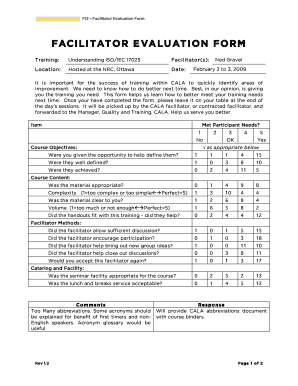
Get Facilitator Evaluation Form
How it works
-
Open form follow the instructions
-
Easily sign the form with your finger
-
Send filled & signed form or save
How to fill out the Facilitator Evaluation Form online
The Facilitator Evaluation Form is a crucial tool for gathering feedback on training sessions. This guide provides step-by-step instructions for completing the form online, ensuring your feedback is effectively communicated.
Follow the steps to successfully complete the form online.
- Click ‘Get Form’ button to obtain the form and open it in a compatible editor.
- Begin by filling in your personal details at the top of the form, including your name, the date, and the name of the facilitator.
- Evaluate the course objectives by checking the appropriate boxes to indicate if they were well defined, achieved, and relevant to your training experience.
- Assess the material used during the training sessions. Indicate whether it was appropriate, clear, and effectively matched the training objectives.
- Provide feedback on the facilitator’s methods. Mark whether they encouraged participation, facilitated discussions, and brought out new ideas from the group.
- Rate the seminar facility and catering service, indicating their appropriateness for the course and your satisfaction with the provided meals and breaks.
- In the comments section, feel free to provide additional feedback or suggestions for improvement, such as the pacing of the training or materials used.
- Once you have filled out all necessary fields, review your responses carefully for accuracy.
- After ensuring all information is correct, choose to save your changes, download the completed form, print it, or share it directly as instructed.
Take a few moments to complete the Facilitator Evaluation Form online and help improve future training experiences.
Filling out an employee evaluation requires attention to detail and fairness. Start by gathering performance data, and then use the Facilitator Evaluation Form to rate various aspects of the employee's work. Providing clear feedback and examples will enhance the evaluation's effectiveness.
Industry-leading security and compliance
US Legal Forms protects your data by complying with industry-specific security standards.
-
In businnes since 199725+ years providing professional legal documents.
-
Accredited businessGuarantees that a business meets BBB accreditation standards in the US and Canada.
-
Secured by BraintreeValidated Level 1 PCI DSS compliant payment gateway that accepts most major credit and debit card brands from across the globe.


