Loading
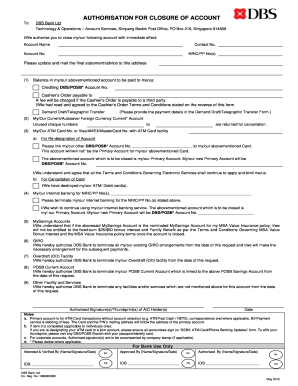
Get How To Close Dbs Corporate Account 2020-2025
How it works
-
Open form follow the instructions
-
Easily sign the form with your finger
-
Send filled & signed form or save
How to fill out the How To Close DBS Corporate Account online
Closing a corporate account with DBS Bank is a straightforward process when done online. This guide offers a clear step-by-step approach to help users accurately fill out the necessary form and ensure a successful account closure.
Follow the steps to complete the online account closure form.
- Click 'Get Form' button to obtain the form and open it in the editor. This allows you to start the process of closing your corporate account.
- Provide the account name in the designated field. Ensure that the name matches exactly as it is registered with DBS Bank.
- Fill in your contact number. This allows the bank to reach you if they need additional information regarding your account closure.
- Enter the account number that you wish to close. Double-check this for accuracy to avoid any issues in processing your request.
- Include the NRIC or passport number of the authorized signatories. This is important for verification purposes.
- Specify the address where you would like the final statement or advice to be mailed. This should be your current registered address.
- Indicate how you would like the remaining balance paid. You can choose to credit another DBS/POSB account or request a cashier’s order.
- If requesting a cashier’s order, make sure to include the necessary details as required. Be aware that a fee may apply if the payment is made to a third party.
- If applicable, provide details regarding unused cheque numbers that need to be returned for cancellation.
- For cancellation of cards linked to the account, ensure you have destroyed any ATM or Debit cards that need to be cancelled.
- Complete any sections regarding internet banking, including requests to terminate existing services tied to the account.
- Review all provided information for accuracy and completeness before signing the form.
- Once all fields are completed, save changes. You may also download, print, or share the form as needed.
Start your online account closure process today by filling out the necessary form.
Closing your DBS corporate account online is straightforward. Log into your DBS corporate online banking portal and locate the 'Account Closure' option. Follow the instructions provided, ensuring you complete all the necessary verification steps. Just make sure to review your account to clear any pending transactions before proceeding.
Industry-leading security and compliance
US Legal Forms protects your data by complying with industry-specific security standards.
-
In businnes since 199725+ years providing professional legal documents.
-
Accredited businessGuarantees that a business meets BBB accreditation standards in the US and Canada.
-
Secured by BraintreeValidated Level 1 PCI DSS compliant payment gateway that accepts most major credit and debit card brands from across the globe.


