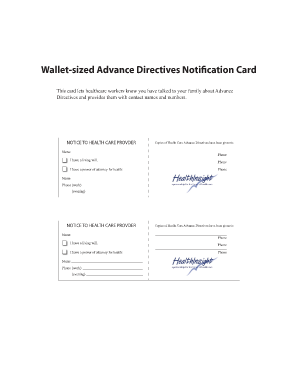
Get Advance Vaccine Directive Card
How it works
-
Open form follow the instructions
-
Easily sign the form with your finger
-
Send filled & signed form or save
How to fill out the Advance Vaccine Directive Card online
The Advance Vaccine Directive Card is an important document that communicates your healthcare preferences to medical providers. This guide will assist you in completing this card online, ensuring that your wishes are known and respected.
Follow the steps to complete your Advance Vaccine Directive Card online.
- Click the ‘Get Form’ button to access the Advance Vaccine Directive Card. This action will allow you to obtain the form and open it in your preferred editing tool.
- Begin by entering your name at the top of the card. This identifies you as the individual whose preferences will be outlined in the directive.
- Provide the contact details of family members who are aware of your Advance Directives. Enter their names and phone numbers in the designated fields.
- Indicate whether you have a living will by checking the appropriate box or providing a brief statement. This document outlines your wishes regarding medical treatment.
- If you have appointed a power of attorney for health, enter their name and contact information. This person will be authorized to make healthcare decisions on your behalf if you are unable to do so.
- Review all the information you have entered to confirm accuracy and completeness. Ensure that all names and contact numbers are correct.
- Once you are satisfied with the information provided, you can either save the changes, download the document, print it for your records, or share it with your designated healthcare providers.
Ensure your healthcare preferences are documented by completing your Advance Vaccine Directive Card online today.
Creating an Advance Vaccine Directive Card serves as an essential tool for communicating your healthcare wishes. It empowers you to make decisions about your medical treatment in advance, alleviating the burden on your loved ones during critical times. Moreover, having an advance directive ensures that your preferences are honored, promoting peace of mind for both you and your family. Consider using USLegalForms to help you get started on this vital document.
Industry-leading security and compliance
-
In businnes since 199725+ years providing professional legal documents.
-
Accredited businessGuarantees that a business meets BBB accreditation standards in the US and Canada.
-
Secured by BraintreeValidated Level 1 PCI DSS compliant payment gateway that accepts most major credit and debit card brands from across the globe.


