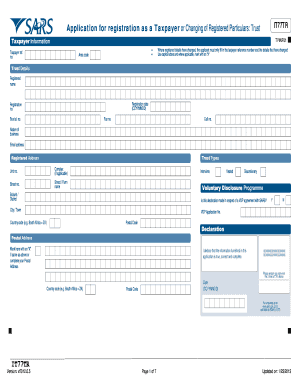
Get It77tr
How it works
-
Open form follow the instructions
-
Easily sign the form with your finger
-
Send filled & signed form or save
How to fill out the It77tr online
The It77tr form is essential for registering as a taxpayer or updating registered particulars for trusts. This guide provides a clear and structured method for completing the form online, ensuring that all necessary details are included accurately.
Follow the steps to complete the It77tr online.
- Click ‘Get Form’ button to obtain the form and open it in your editor.
- Enter the taxpayer reference number in the appropriate field if you are registering or updating existing details.
- Complete the 'Details' section by filling out the registered name, registration date, and registration number, using capital letters as specified.
- Provide contact information including business telephone number, cell number, fax number, and email address.
- Indicate the nature of the business and the types of trust by marking the applicable options.
- Fill in the address details, including unit number, street number, suburb, and postal code. If the postal address is the same as the physical address, mark the designated box.
- Complete the declaration confirming that the information provided is true and accurate by signing above the 'X's provided.
- If applicable, enter banking details for account information necessary for tax refunds, or mark if you do not have a local bank account.
- Complete any additional sections required based on the nature of the trust, including practitioner details, financial year-end, and details if operating as a partnership.
- Once all fields are complete and verified, save changes, download, print, or share your completed It77tr form.
Start filling out your It77tr form online today to ensure your registration and details are accurate.
To fill out a TM30 form, start by gathering all necessary information, including details about the temporary visitor and the address where they are staying. You will need to provide your own contact information as the host or landlord. After completing the form, submit it to the relevant authorities within 24 hours of the visitor's arrival. For those navigating this process, It77tr offers a straightforward guide to ensure you complete the TM30 form correctly and efficiently.
Industry-leading security and compliance
-
In businnes since 199725+ years providing professional legal documents.
-
Accredited businessGuarantees that a business meets BBB accreditation standards in the US and Canada.
-
Secured by BraintreeValidated Level 1 PCI DSS compliant payment gateway that accepts most major credit and debit card brands from across the globe.


