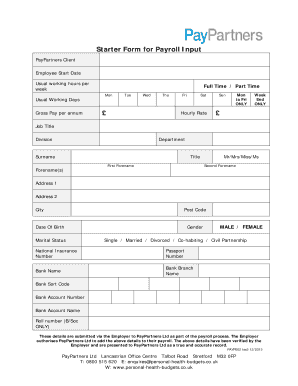
Get New Starter Form For Payroll Input - Personal Health Budgets
How it works
-
Open form follow the instructions
-
Easily sign the form with your finger
-
Send filled & signed form or save
How to fill out the New Starter Form For Payroll Input - Personal Health Budgets online
Filling out the New Starter Form For Payroll Input - Personal Health Budgets is an essential process for ensuring that payroll information is accurately recorded. This guide provides comprehensive instructions on how to complete the form online, ensuring all necessary personal and financial details are properly entered.
Follow the steps to successfully complete your form.
- Press the ‘Get Form’ button to obtain the New Starter Form and open it for completion.
- Begin by filling out your personal details, including your surname, title, and forename(s). Ensure that you provide your full name as it appears on official documents.
- Indicate your job title, division, and department. This information helps categorize your employment within the organization.
- Enter your employee start date along with your usual working hours per week and usual working days. Use the options provided for weekdays and weekends.
- Input your gross pay per annum and your hourly rate. Make sure these amounts align with your employment contract.
- Complete your address details, including Address Line 1, Address Line 2, city, and post code. This ensures accurate correspondence.
- Provide your date of birth and select your marital status as well as your gender from the provided options.
- Fill in your National Insurance Number and any other identification numbers such as your passport number.
- Enter your bank details, including bank name, branch name, sort code, account number, and account name to facilitate payments.
- Proceed to the starter declaration section. Choose the statement that best reflects your employment situation and follow the instructions for tax processing.
- After completing the starter statement, review all entries for accuracy before submitting the form.
- Finally, save your changes, download a copy for your records, or print the form for submission to your employer.
Start filling out your New Starter Form for Payroll Input online today to ensure your details are submitted accurately and promptly.
An employer declaration is a formal statement that employers submit to confirm a new employee’s tax and personal information. This declaration is usually facilitated through the completion of the New Starter Form For Payroll Input - Personal Health Budgets. It ensures that the appropriate payroll processes are initiated and that your tax contributions are reported accurately to the tax authorities. Understanding this step is vital, as it helps smooth out your onboarding process.
Industry-leading security and compliance
-
In businnes since 199725+ years providing professional legal documents.
-
Accredited businessGuarantees that a business meets BBB accreditation standards in the US and Canada.
-
Secured by BraintreeValidated Level 1 PCI DSS compliant payment gateway that accepts most major credit and debit card brands from across the globe.


