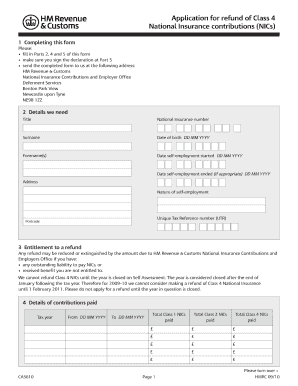
Get Ca5610 Form To Print 2020-2025
How it works
-
Open form follow the instructions
-
Easily sign the form with your finger
-
Send filled & signed form or save
How to fill out the Ca5610 Form To Print online
The Ca5610 Form To Print is an important document for individuals seeking a refund of Class 4 National Insurance contributions. This guide will provide clear and systematic instructions on how to complete this form accurately and effectively.
Follow the steps to complete the Ca5610 Form To Print
- Press the ‘Get Form’ button to access and open the form in your preferred document editor.
- Begin by filling out Part 2, which requests your personal details. Input your title, National Insurance number, surname, date of birth, forename(s), start date of self-employment, end date of self-employment (if applicable), address, nature of self-employment, Unique Tax Reference number, and postcode.
- Proceed to Part 4 to provide details on the contributions paid. Specify the tax year, the dates from and to, and the total amount of Class 1, Class 2, and Class 4 NICs paid during that period.
- In Part 5, ensure to read the declaration carefully. Confirm that the statement about your NICs liability is accurate, affirm that the information you provided is true to the best of your knowledge, and declare that you have not applied for a refund previously. Sign and date this section.
- After completing all required sections, you can save your changes to the form. You are also able to download, print, or share the completed form as needed.
Complete your Ca5610 Form To Print online today for a smoother refund process.
Related links form
Proof of paying National Insurance in the UK typically comes in the form of your National Insurance number, alongside payslips or tax returns that show contributions. These documents confirm your contribution status and ensure your eligibility for certain benefits. If you need a straightforward way to organize this information, consider using the Ca5610 Form To Print as a reference point. Always keep copies of these documents for your records and future reference.
Industry-leading security and compliance
-
In businnes since 199725+ years providing professional legal documents.
-
Accredited businessGuarantees that a business meets BBB accreditation standards in the US and Canada.
-
Secured by BraintreeValidated Level 1 PCI DSS compliant payment gateway that accepts most major credit and debit card brands from across the globe.


