Loading
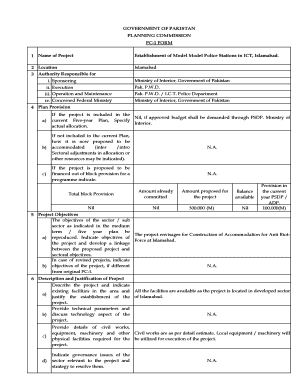
Get Filled Pc 1 Form 2020-2026
How it works
-
Open form follow the instructions
-
Easily sign the form with your finger
-
Send filled & signed form or save
How to fill out the Filled Pc 1 Form online
Filling out the Filled Pc 1 Form is a crucial step in project proposal submission within the Government of Pakistan's Planning Commission. This guide will help users navigate each section of the form accurately and efficiently, ensuring a smooth online experience.
Follow the steps to complete the Filled Pc 1 Form online.
- Click the ‘Get Form’ button to access and open the Filled Pc 1 Form in your preferred editor.
- In the first section, provide the name of the project, 'Establishment of Model Police Stations in ICT, Islamabad.' Ensure this is accurately stated as it sets the context for the following details.
- Fill in the location field with 'Islamabad,' specifying the authority responsible for the project's sponsorship, execution, operation, and concerned federal ministry.
- Under the plan provision section, input the relevant details regarding budget allocation. If applicable, specify any connections to the current five-year plan or adjustments needed for accommodation.
- Outline the project objectives in the fifth section. Include the intentions of the project concerning broader sectoral objectives and note any revisions if it differs from previous plans.
- In the description and justification segment, clarify the project's rationale, existing facilities in the area, and any technical aspects or required civil works.
- Provide capital cost estimates, detailing the basis for cost determination and itemized projected expenses across years.
- Address the annual operating costs, highlighting expected financial coverage through allocated budgets.
- Complete the demand and supply analysis with any historical project approval data and justification for variations, if applicable.
- Summarize the financial plan and mode of financing, detailing any sponsors, governmental support, or other financial assistance.
- In the benefits and analysis section, evaluate financial and environmental impacts, indicating potential assessments and impacts of delays.
- Detail the implementation schedule, including start and completion dates, along with a management structure for the execution of the project.
- After completing all sections, review the document for accuracy before saving changes, downloading, printing, or sharing the form.
Start filling out your documents online to streamline your project proposal process now.
In civil engineering, PC can stand for 'Point of Curve' or 'Precast Concrete'. Both terms relate to design precision and construction methods. Understanding them enhances clarity in project plans and execution. If you’re embarking on a civil engineering project, remember that a Filled PC 1 Form is vital for communicating your project's requirements.
Industry-leading security and compliance
US Legal Forms protects your data by complying with industry-specific security standards.
-
In businnes since 199725+ years providing professional legal documents.
-
Accredited businessGuarantees that a business meets BBB accreditation standards in the US and Canada.
-
Secured by BraintreeValidated Level 1 PCI DSS compliant payment gateway that accepts most major credit and debit card brands from across the globe.


