Loading
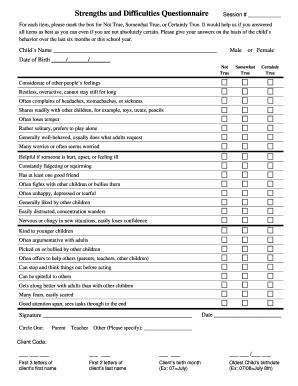
Get Strengths And Difficulties Questionnaire Word Document 2020-2025
How it works
-
Open form follow the instructions
-
Easily sign the form with your finger
-
Send filled & signed form or save
How to fill out the Strengths And Difficulties Questionnaire Word Document online
The Strengths And Difficulties Questionnaire is a valuable tool designed to assess behavioral and emotional well-being. This guide will provide you with a clear, step-by-step process to effectively fill out the questionnaire online.
Follow the steps to complete the questionnaire online.
- Click ‘Get Form’ button to obtain the form and open it in the editor.
- Begin by entering the child’s name in the designated field. This ensures that the responses are attributed to the correct individual.
- Specify the child’s gender by selecting either 'Male' or 'Female' in the appropriate section.
- Fill in the date of birth in the format of day/month/year to provide essential age-related context.
- Carefully read each item listed in the questionnaire and mark the box for Not True, Somewhat True, or Certainly True based on the child's behaviour over the past six months or the school year. Ensure that all items are answered as completely as possible.
- After all items are marked, provide your signature in the designated area to confirm the accuracy and authenticity of the responses.
- Circle the appropriate option to indicate your relationship to the child, whether you are a parent, teacher, or another specified role.
- Fill in the date of completion to provide a clear timeline of when the questionnaire was filled out.
- To assist in record-keeping, enter the client code using the provided format by filling in the first three letters of the client’s first name, the first two letters of their last name, their birth month, and the oldest child’s birthdate.
- Once all information is accurately completed, you can save your changes, download the document, print it, or share it as needed.
Start filling out your Strengths And Difficulties Questionnaire online today!
Similar to the previous question, qualified professionals such as psychologists, educators, and counselors are authorized to administer the SDQ. Their expertise ensures proper guidance in interpreting results for effective interventions. Consider platforms like uslegalforms to obtain helpful resources for effective SDQ administration.
Industry-leading security and compliance
US Legal Forms protects your data by complying with industry-specific security standards.
-
In businnes since 199725+ years providing professional legal documents.
-
Accredited businessGuarantees that a business meets BBB accreditation standards in the US and Canada.
-
Secured by BraintreeValidated Level 1 PCI DSS compliant payment gateway that accepts most major credit and debit card brands from across the globe.


