Loading
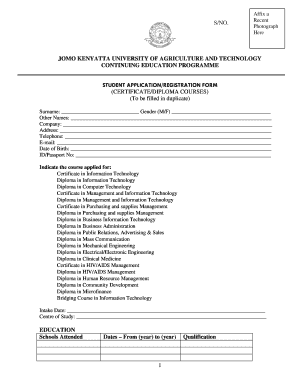
Get Jkuat Online Application
How it works
-
Open form follow the instructions
-
Easily sign the form with your finger
-
Send filled & signed form or save
How to fill out the Jkuat Online Application online
Filling out the Jkuat Online Application is a straightforward process that ensures you provide all necessary information for your desired course. This guide will help you navigate each section of the application form efficiently.
Follow the steps to complete the Jkuat Online Application accurately.
- Click ‘Get Form’ button to obtain the application form and open it in the designated editor.
- Begin by affixing a recent photograph in the designated area on the form. Ensure that the photograph meets the specified requirements.
- Fill out your surname in the provided space. Ensure that the spelling matches your identification documents.
- Provide the name of your company if applicable, followed by your complete address including post code.
- Fill in your date of birth using the format specified in the application form.
- Select the course you are applying for by indicating the appropriate certification or diploma from the list provided.
- Indicate the preferred intake date and the center of study by filling out these fields respectively.
- In the education section, list the schools you have attended, including the years you were enrolled and the qualification earned.
- Attach certified copies of relevant certificates and identification as instructed, along with two recent passport-sized photographs.
- Indicate whether you are self-sponsored or sponsored by another entity, providing necessary contact details for sponsors.
- Read through the terms and conditions carefully. Ensure you understand them before signing the application.
- If applicable, fill out the sponsor's undertaking section to confirm sponsorship, including signature and date.
- After completing the form, save your changes, then proceed to download, print, or share the application as required.
Start your application now by filling out the Jkuat Online Application online to secure your spot in the desired course.
Activating your JKUAT student portal is essential for managing your academic journey. To activate it, visit the portal and click on the activation link. You will need to provide your student ID and other details to complete the process. Once activated, you can access information related to your studies and registration.
Industry-leading security and compliance
US Legal Forms protects your data by complying with industry-specific security standards.
-
In businnes since 199725+ years providing professional legal documents.
-
Accredited businessGuarantees that a business meets BBB accreditation standards in the US and Canada.
-
Secured by BraintreeValidated Level 1 PCI DSS compliant payment gateway that accepts most major credit and debit card brands from across the globe.


