Loading
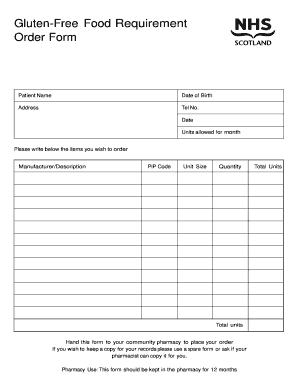
Get Food Order Form
How it works
-
Open form follow the instructions
-
Easily sign the form with your finger
-
Send filled & signed form or save
How to fill out the Food Order Form online
This guide will assist you in filling out the Food Order Form online with clear instructions for each section. By following these steps, you will ensure accurate and efficient processing of your food order.
Follow the steps to complete the Food Order Form effectively.
- Click ‘Get Form’ button to obtain the form and open it in the editor.
- Enter your patient name in the designated field to identify the order.
- Input your date of birth to verify eligibility for the order.
- Provide your full address, ensuring that it is accurate for delivery or pick-up purposes.
- Fill in your telephone number so that the pharmacy can contact you if needed.
- Date the form to indicate when the order is being placed.
- Specify the units allowed for the month, according to your dietary requirements.
- List the items you wish to order in the space provided, including details for each item.
- For each item, include the manufacturer/description to ensure the pharmacy understands your request.
- Enter the PIP code for each item to facilitate accurate identification and processing.
- Record the unit size for each product to indicate the form of the item you are ordering.
- Indicate the quantity of each item you are requesting.
- Calculate and enter the total units ordered to provide a summary for your request.
- After completing the form, review all entries for accuracy before finalizing.
- Save your changes, then download, print, or share the form as needed.
Begin filling out your Food Order Form online today for a seamless ordering experience.
Filling out a sales order form begins with customer details, including their name and contact information. Following that, specify the items ordered with corresponding quantities and selling prices. Make sure to check for any additional charges like shipping or handling fees. Utilizing a pre-designed food order form template can simplify this task and enhance accuracy.
Industry-leading security and compliance
US Legal Forms protects your data by complying with industry-specific security standards.
-
In businnes since 199725+ years providing professional legal documents.
-
Accredited businessGuarantees that a business meets BBB accreditation standards in the US and Canada.
-
Secured by BraintreeValidated Level 1 PCI DSS compliant payment gateway that accepts most major credit and debit card brands from across the globe.


