Loading
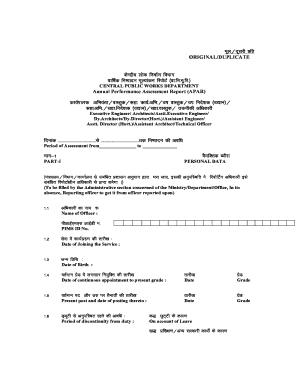
Get Cpwd Apar
How it works
-
Open form follow the instructions
-
Easily sign the form with your finger
-
Send filled & signed form or save
How to fill out the Cpwd Apar online
The Cpwd Apar is a crucial document used for assessing the performance of officers within the Central Public Works Department. This guide provides a clear and comprehensive approach to filling out the Cpwd Apar online, ensuring that users can complete it accurately and effectively.
Follow the steps to successfully complete the Cpwd Apar.
- Use the ‘Get Form’ button to access the Cpwd Apar document in the editor.
- Begin by filling out the personal data section (Part-I) which includes the name of the officer, date of joining the service, date of birth, and details about continuous appointment in the current grade.
- Continue to provide information on academic and professional qualifications, training undertaken, and any relevant professional memberships.
- In Part-II, complete the self-appraisal section by describing your duties and listing quantitative targets set for you along with your achievements.
- Provide comments regarding your achievements and any shortfalls experienced against the targets. Note any additional assignments carried out that are noteworthy.
- In Part-III, the reporting authority will assess the work output, personal attributes, and functional competency of the officer. Each section will require numerical grading on a scale from 1 to 10, based on professional observations and assessments.
- Complete the integrity assessment section, ensuring all relevant observations have been made in regard to the officer's honesty and professional conduct.
- In Part-IV, the reviewing authority is required to provide feedback and agreement on the assessments made, detailing any disagreements if applicable.
- Finalize by ensuring all sections are complete and accurate. Save changes and print the form if necessary. Users may also choose to download or share the form as needed.
Complete your Cpwd Apar online today for a seamless performance assessment process.
To fill out an annual performance review, start with a thorough assessment of the employee’s work over the past year. Refer to the Cpwd Apar guidelines for a structured approach that emphasizes both quantitative and qualitative metrics. Be specific in your feedback and relate it back to the employee’s objectives. This will make the review meaningful and actionable.
Industry-leading security and compliance
US Legal Forms protects your data by complying with industry-specific security standards.
-
In businnes since 199725+ years providing professional legal documents.
-
Accredited businessGuarantees that a business meets BBB accreditation standards in the US and Canada.
-
Secured by BraintreeValidated Level 1 PCI DSS compliant payment gateway that accepts most major credit and debit card brands from across the globe.


