Loading
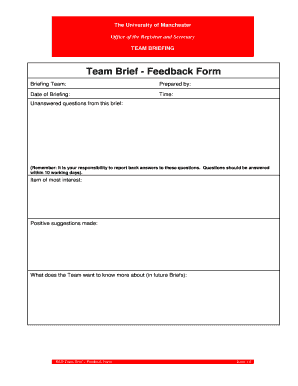
Get Team Briefing Template
How it works
-
Open form follow the instructions
-
Easily sign the form with your finger
-
Send filled & signed form or save
How to fill out the Team Briefing Template online
Filling out the Team Briefing Template online is a straightforward process that helps in organizing and documenting important team information. This guide provides step-by-step instructions to ensure you complete the form accurately and efficiently.
Follow the steps to successfully complete the Team Briefing Template online.
- Press the ‘Get Form’ button to access the Team Briefing Template and open it in your preferred online editor.
- Fill in the 'Briefing Team' field with the name of the team or group that is providing the briefing. Ensure that this is accurately represented for clarity.
- Complete the 'Prepared by' section with the name of the person responsible for creating the briefing. This identifies the author within the document.
- Enter the 'Date of Briefing' in the specified format, ensuring that you use the correct date to signify when the briefing occurs.
- Specify the 'Time' of the briefing, which should include the start time to avoid any confusion among team members.
- In the section for 'Unanswered questions from this brief,' list any questions that arose during the briefing. Remember, it is your responsibility to report the answers within ten working days.
- For the 'Item of most interest,' detail the key topics discussed that captured the team’s attention, helping others to focus on essential aspects.
- List 'Positive suggestions made' by team members, which can contribute to future improvements or initiatives within your group.
- In the section 'What does the Team want to know more about (in future Briefs),' include topics or questions that team members would like to explore in subsequent meetings.
- Once you have completed all the fields, remember to save your changes. You can also download, print, or share the completed form as needed.
Start filling out your Team Briefing Template online today for better team communication and organization!
Creating a briefing involves gathering all essential information about the subject you want to address. Clearly define the purpose and expected outcomes of the briefing. Utilizing a Team Briefing Template can help you present this information in an organized manner. Such a structure will enhance comprehension and engagement among your participants.
Industry-leading security and compliance
US Legal Forms protects your data by complying with industry-specific security standards.
-
In businnes since 199725+ years providing professional legal documents.
-
Accredited businessGuarantees that a business meets BBB accreditation standards in the US and Canada.
-
Secured by BraintreeValidated Level 1 PCI DSS compliant payment gateway that accepts most major credit and debit card brands from across the globe.


