Loading
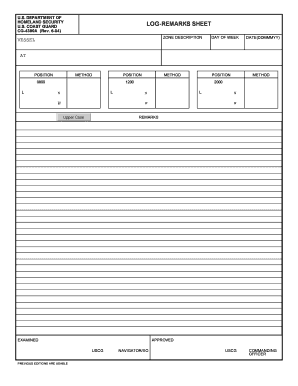
Get Remarks Sheet
How it works
-
Open form follow the instructions
-
Easily sign the form with your finger
-
Send filled & signed form or save
How to fill out the Remarks Sheet online
Filling out the Remarks Sheet is an essential step in documenting key vessel operations and observations. This guide provides a detailed overview of each component of the form, ensuring clarity and ease of use for all individuals.
Follow the steps to complete the Remarks Sheet efficiently.
- Click ‘Get Form’ button to obtain the form and open it in your preferred editing tool.
- Start by filling in the vessel information. Provide the name of the vessel in the designated field.
- Enter the zone description, which includes relevant details about the area in which the vessel is operating.
- Select the day of the week from the dropdown menu to indicate when the remarks are recorded.
- Specify the method used during the operation. This may refer to the operational protocol or procedures followed.
- Indicate the position of the vessel by filling in the longitude and latitude coordinates as required.
- Input the date in the format DDMMMYY to document when the remarks were made, ensuring accuracy.
- Fill in the remarks section with observations or any specific notes related to the vessel's operation.
- Once all fields are accurately completed, review the information for correctness.
- You can save changes, download, print, or share the completed Remarks Sheet as necessary.
Complete your documents online today for efficient record-keeping and compliance.
To show comments in your sheets, select the relevant cell that contains a comment and ensure the comment icon is visible. Clicking on it will pop up the comment for you to read. Incorporating a remarks sheet enables you to keep track of all comments systematically, which is beneficial for reviewing feedback.
Industry-leading security and compliance
US Legal Forms protects your data by complying with industry-specific security standards.
-
In businnes since 199725+ years providing professional legal documents.
-
Accredited businessGuarantees that a business meets BBB accreditation standards in the US and Canada.
-
Secured by BraintreeValidated Level 1 PCI DSS compliant payment gateway that accepts most major credit and debit card brands from across the globe.


