Loading
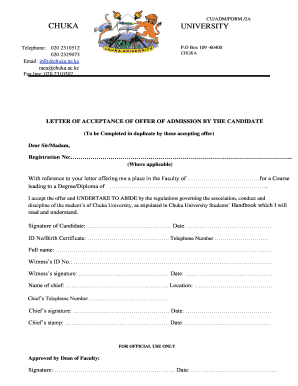
Get Cu Adm Form 2a 2020-2025
How it works
-
Open form follow the instructions
-
Easily sign the form with your finger
-
Send filled & signed form or save
How to fill out the Cu Adm Form 2a online
Filling out the Cu Adm Form 2a is an essential step for candidates accepting an admission offer at Chuka University. This guide provides clear, step-by-step instructions to help you complete the form accurately and efficiently online.
Follow the steps to successfully complete the form online.
- Press the ‘Get Form’ button to access the Cu Adm Form 2a and open it in the designated editor.
- Begin by entering your registration number, if applicable, in the specified field.
- Indicate the faculty you are accepted into by selecting or filling out the appropriate section.
- Specify the course leading to your degree or diploma in the corresponding field.
- Confirm your acceptance of the offer by signing in the designated space provided for the candidate's signature.
- Enter the date of your acceptance in the date field next to your signature.
- Provide your ID number or birth certificate number as required in the relevant section.
- Include your telephone number in the specified field for contact purposes.
- Write your full name clearly in the designated area.
- A witness must provide their ID number in the required field.
- The witness must sign and date the form in their respective sections.
- Fill in the name of the chief and their location as needed.
- Include the chief’s telephone number for verification.
- The chief is required to sign in the designated area and date the form.
- Ensure that the chief’s stamp and the date are included as required for official documentation.
- Review all entered information for accuracy before submission.
- Upon completion, save the changes, and you may choose to download, print, or share the form as necessary.
Complete your Cu Adm Form 2a online today to secure your admission.
To apply for Open University online, access the official website and look for the online application section. Complete the application form, including the Cu Adm Form 2a, and upload any necessary documents. Double-check your entries before submission to avoid delays or complications in your enrollment.
Industry-leading security and compliance
US Legal Forms protects your data by complying with industry-specific security standards.
-
In businnes since 199725+ years providing professional legal documents.
-
Accredited businessGuarantees that a business meets BBB accreditation standards in the US and Canada.
-
Secured by BraintreeValidated Level 1 PCI DSS compliant payment gateway that accepts most major credit and debit card brands from across the globe.


