Loading
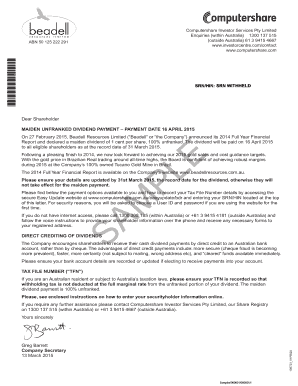
Get Computershare Com Au Easyupdate 2020-2026
How it works
-
Open form follow the instructions
-
Easily sign the form with your finger
-
Send filled & signed form or save
How to fill out the Computershare Com Au Easyupdate online
Filling out the Computershare Com Au Easyupdate form online is a straightforward process that ensures your shareholder information is up-to-date. This guide provides step-by-step instructions tailored to help you navigate the form with ease.
Follow the steps to complete your Easyupdate form online
- Click ‘Get Form’ button to obtain the form and open it in the editor.
- Provide your Securityholder Reference Number (SRN) or Holder Identification Number (HIN). This number can be found at the top of your letter. Be sure to enter it accurately.
- If you are an Australian resident, enter your postcode. If you reside outside Australia, select your country from the dropdown menu.
- Read and agree to the terms and conditions presented on the page to proceed.
- Input your nominated bank, building society, or credit union account details to enable direct crediting of dividends.
- Provide your Tax File Number (TFN) or Australian Business Number (ABN) and any relevant Exemption Codes to ensure correct tax treatment of your dividend.
- Confirm that the entered details are correct before finalizing your application.
- Record your receipt number once the process is complete. Keep this number for reference in any future inquiries regarding your transaction.
Complete your Computershare Easyupdate form online today for a seamless update of your details.
For sending a stock transfer form, refer to the specific instructions included with the form. It typically includes a designated address for processing. Make sure to review the details on the Computershare Com Au Easyupdate platform, as utilizing their resources can clarify any doubts and streamline your submission process.
Industry-leading security and compliance
US Legal Forms protects your data by complying with industry-specific security standards.
-
In businnes since 199725+ years providing professional legal documents.
-
Accredited businessGuarantees that a business meets BBB accreditation standards in the US and Canada.
-
Secured by BraintreeValidated Level 1 PCI DSS compliant payment gateway that accepts most major credit and debit card brands from across the globe.


