Loading
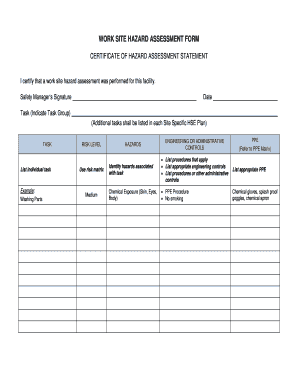
Get Work Site Hazard Assessment Form - Essential Safety Resources 2020-2025
How it works
-
Open form follow the instructions
-
Easily sign the form with your finger
-
Send filled & signed form or save
How to fill out the WORK SITE HAZARD ASSESSMENT FORM - Essential Safety Resources online
Filling out the Work Site Hazard Assessment Form is essential for maintaining safety at any work site. This guide will provide you with clear and comprehensive instructions to effectively complete the form online, ensuring all necessary information is accurately recorded.
Follow the steps to complete the assessment form correctly.
- Click the ‘Get Form’ button to access the form and open it in the online editor.
- Begin by filling in the certificate of hazard assessment statement. This section requires the safety manager’s signature and date, certifying that the work site hazard assessment has been performed.
- Indicate the task group in the designated area. If there are additional tasks, they should be listed in the site-specific health and safety environment (HSE) plan.
- Next, describe the task you are assessing in the 'Task' field. For example, you might write 'Washing Parts' to indicate the specific operation being evaluated.
- Determine the risk level associated with the task using the risk matrix provided in the document. This assessment will help you identify whether the level is low, medium, or high.
- Identify hazards associated with the task in the appropriate section. List any potential hazards that may arise during the task execution.
- In the section for engineering or administrative controls, specify the procedures that apply to the task. This may include safety measures such as specific operating procedures or administrative controls that will help mitigate risks.
- Next, list the appropriate personal protective equipment (PPE) needed for the task. Refer to the PPE matrix provided to ensure you include necessary items like chemical gloves, splash-proof goggles, or a chemical apron.
- Once all fields are completed, you can save your changes, download, print, or share the completed form as required.
Complete your hazard assessment forms online to ensure a safer work environment.
To fill out a hazard form, you begin by identifying specific hazards within your workspace. Be clear and detailed in your descriptions, including how the hazard could affect individuals. A WORK SITE HAZARD ASSESSMENT FORM - Essential Safety Resources will guide you through the process, making it easier to compile accurate and useful information for workplace safety.
Industry-leading security and compliance
US Legal Forms protects your data by complying with industry-specific security standards.
-
In businnes since 199725+ years providing professional legal documents.
-
Accredited businessGuarantees that a business meets BBB accreditation standards in the US and Canada.
-
Secured by BraintreeValidated Level 1 PCI DSS compliant payment gateway that accepts most major credit and debit card brands from across the globe.


