Loading
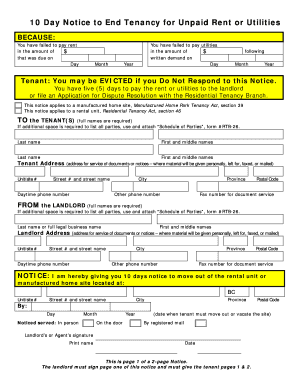
Get Rtb 30
How it works
-
Open form follow the instructions
-
Easily sign the form with your finger
-
Send filled & signed form or save
How to fill out the Rtb 30 online
Filling out the Rtb 30, also known as the 10 Day Notice to End Tenancy for Unpaid Rent or Utilities, is an important process for landlords and tenants. This guide provides clear, step-by-step instructions on completing the form online, ensuring that all necessary information is accurately recorded.
Follow the steps to fill out the Rtb 30 online effectively.
- Click ‘Get Form’ button to obtain the Rtb 30 form and open it in the online editor.
- Enter the tenant's full names in the designated fields for the tenant(s) at the top of the form. Ensure to include both last names and first/middle names as required.
- Provide the tenant's address, which serves as the location for document service. Please include the unit/site number, street address, city, province, and postal code.
- Input the landlord's full names in the corresponding section under 'FROM the LANDLORD.' Include all necessary last names and first/middle names.
- Fill in the landlord's address in the same manner as the tenant's address. This address should also be where documents or notices will be served.
- State the amount of unpaid rent and/or utilities by entering the specific dollar amounts in the appropriate fields.
- Complete the date fields for when the demand for payment was originally made and when it is due, ensuring accuracy to avoid any disputes.
- Clearly indicate the property address where the tenant resides, including the unit/site number, street address, city, province, and postal code.
- Specify how the notice was served: in person, on the door, or by registered mail. Include the date of service.
- The final step involves the landlord's signature, printed name, and date. Ensure these are filled out at the bottom of the form.
- Once completed, save changes, download, print, or share the form as necessary.
Complete your Rtb 30 form online today to ensure compliance and proper record-keeping.
To end your tenancy, you should provide notice according to your lease terms and local regulations, often following Rtb 30 guidelines. The notice period typically varies, but you may need to give between 30 to 90 days, depending on how long you have lived in the property. Always confirm the specific requirements to ensure a smooth transition.
Industry-leading security and compliance
US Legal Forms protects your data by complying with industry-specific security standards.
-
In businnes since 199725+ years providing professional legal documents.
-
Accredited businessGuarantees that a business meets BBB accreditation standards in the US and Canada.
-
Secured by BraintreeValidated Level 1 PCI DSS compliant payment gateway that accepts most major credit and debit card brands from across the globe.


