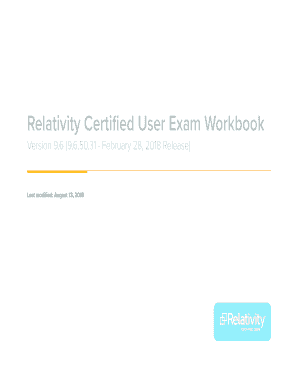
Get Relativity Certified User 2020-2026
How it works
-
Open form follow the instructions
-
Easily sign the form with your finger
-
Send filled & signed form or save
How to fill out the Relativity Certified User online
This guide provides a step-by-step approach for filling out the Relativity Certified User form online. The information is structured to assist users of varying experience levels in navigating the certification process effectively.
Follow the steps to complete your Relativity Certified User form online.
- Click the ‘Get Form’ button to access the Relativity Certified User form. This will allow you to download the form and open it for completion.
- Begin by entering your personal details in the designated fields. This typically includes your name, email address, and any other identifying information required.
- Familiarize yourself with the core features of Relativity outlined in the guide. Understanding terms like workspace, user, and document will enhance your knowledge for the certification exam.
- Complete the necessary sections based on the information presented in the exam workbook. Make sure to answer all questions truthfully and to the best of your knowledge.
- Review any special considerations mentioned in the instructions. These may include formatting requirements, password criteria, or document submission guidelines.
- Once you've filled out all sections of the form, save your changes in the desired format, whether that be downloading, printing, or sharing the completed document.
Complete your Relativity Certified User form online to enhance your skills and certification today.
A Unity certified user has proven their capabilities using the Unity platform, typically for managing and analyzing data. This certification showcases a user’s skill set, similar to the status of a Relativity Certified User, emphasizing not only knowledge but also practical application. As businesses increasingly rely on digital data solutions, achieving certification can set you apart in today’s competitive landscape.
Industry-leading security and compliance
-
In businnes since 199725+ years providing professional legal documents.
-
Accredited businessGuarantees that a business meets BBB accreditation standards in the US and Canada.
-
Secured by BraintreeValidated Level 1 PCI DSS compliant payment gateway that accepts most major credit and debit card brands from across the globe.


