Loading
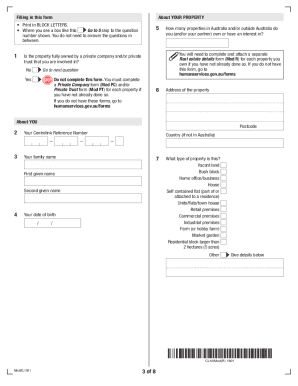
Get Mod R Form 2020-2026
How it works
-
Open form follow the instructions
-
Easily sign the form with your finger
-
Send filled & signed form or save
How to fill out the Mod R Form online
The Mod R Form is essential for individuals seeking to report on their real estate assets and income when applying for government entitlements. This guide provides clear and supportive instructions on how to complete the form online, ensuring you have all the necessary information at your fingertips.
Follow the steps to fill out the Mod R Form online with ease.
- Press the ‘Get Form’ button to acquire the Mod R Form and open it within your selected editor.
- Begin by accurately completing personal identification fields including your Centrelink Reference Number, family name, first and second given names, and date of birth.
- In the property section, indicate whether the property is fully owned by a private company or trust. If so, you will need to complete the Mod PC or Mod PT instead.
- List all properties you and/or your partner have an interest in both in Australia and overseas, and provide specific details for each, including the property address.
- For each property, identify the type of property (e.g. house, flat, vacant land) and any relevant legal descriptions.
- Detail the estimated market value of the property, including land, buildings, and any potential water assets.
- If applicable, complete additional sections regarding rental income, mortgage details, and property inspections.
- Assemble all required attachments as outlined in the checklist, including valuation notices, tax returns, and title deeds.
- Review all provided information for accuracy and completeness before submitting.
Complete your Mod R Form online today to ensure a smooth and efficient submission process.
To upload the SS313 form, start by navigating to the relevant online submission portal. Ensure you follow the provided instructions for attaching documents correctly. Using a service like uslegalforms can offer additional support and resources to make the uploading process clear and straightforward.
Industry-leading security and compliance
US Legal Forms protects your data by complying with industry-specific security standards.
-
In businnes since 199725+ years providing professional legal documents.
-
Accredited businessGuarantees that a business meets BBB accreditation standards in the US and Canada.
-
Secured by BraintreeValidated Level 1 PCI DSS compliant payment gateway that accepts most major credit and debit card brands from across the globe.


