Loading
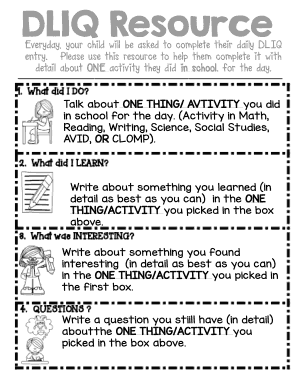
Get Dliq Avid 2020-2026
How it works
-
Open form follow the instructions
-
Easily sign the form with your finger
-
Send filled & signed form or save
How to fill out the Dliq Avid online
Filling out the Dliq Avid online is a straightforward process that helps users record important details about school activities. This guide provides step-by-step instructions to assist you in completing the form effectively and accurately.
Follow the steps to complete the Dliq Avid form online
- Press the ‘Get Form’ button to access the Dliq Avid document and open it in the editor.
- In the first section, you will be prompted to detail one activity your child participated in at school. Choose a specific activity from subjects such as math, reading, writing, science, social studies, AVID, or CLOMP.
- In the second section, write about something your child learned in detail regarding the chosen activity. Ensure the description is informative and captures the essence of the learning experience.
- In the third section, describe something that your child found interesting about the activity in detail. This could include engaging aspects, intriguing concepts, or remarkable discoveries made during the activity.
- In the final section, encourage your child to write down a question they still have about the chosen activity. This inquiry should reflect their curiosity and desire to learn more.
- After filling out all sections, you can save the changes, download the completed form, print it, or share it as needed.
Start completing your Dliq Avid form online now!
To import an ALE file into Avid, go to the 'File' menu, select 'Import', and choose 'ALE'. Once the import window opens, locate your ALE file and follow the prompts to bring in your project metadata. This function, optimized with Dliq Avid, enhances your production workflow and facilitates data management.
Industry-leading security and compliance
US Legal Forms protects your data by complying with industry-specific security standards.
-
In businnes since 199725+ years providing professional legal documents.
-
Accredited businessGuarantees that a business meets BBB accreditation standards in the US and Canada.
-
Secured by BraintreeValidated Level 1 PCI DSS compliant payment gateway that accepts most major credit and debit card brands from across the globe.


