Loading
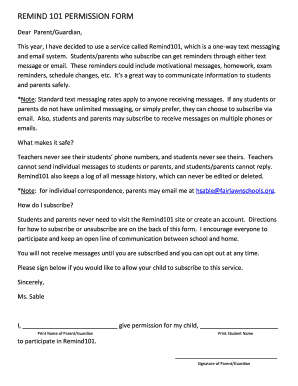
Get Remind Parent Permission Form 2020-2025
How it works
-
Open form follow the instructions
-
Easily sign the form with your finger
-
Send filled & signed form or save
How to fill out the Remind Parent Permission Form online
Filling out the Remind Parent Permission Form is an essential step in enabling effective communication between parents, guardians, and educational staff. This guide provides clear instructions to assist you in completing the form online with confidence.
Follow the steps to complete the Remind Parent Permission Form online.
- Press the ‘Get Form’ button to access the Remind Parent Permission Form and open it in your preferred online editor.
- In the first section, locate the line that asks you to provide permission for your child to participate in Remind101. You will need to write your name as the parent or guardian in the designated space.
- Next, find the space labeled 'Print Student Name.' Enter the full name of your child that you are granting permission for.
- Proceed to the signature section. Sign your name as the parent or guardian in the space provided to validate your consent.
- Review all the information you have completed for accuracy. Ensure that names are spelled correctly and that all required fields are filled out.
- Once you have confirmed that the form is complete and accurate, you can save your changes, download the completed document, print a copy for your records, or share it as required.
Complete your Remind Parent Permission Form online today to ensure you stay informed about your child's important updates!
Adding someone on Remind is simple. You can invite individuals by entering their phone number or email address within the app. Make sure that they fill out the Remind Parent Permission Form if they're new parents, which will allow them to receive important updates from you.
Industry-leading security and compliance
US Legal Forms protects your data by complying with industry-specific security standards.
-
In businnes since 199725+ years providing professional legal documents.
-
Accredited businessGuarantees that a business meets BBB accreditation standards in the US and Canada.
-
Secured by BraintreeValidated Level 1 PCI DSS compliant payment gateway that accepts most major credit and debit card brands from across the globe.


