Loading
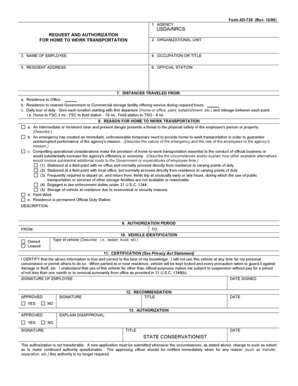
Get Fillable Ad 728 2020-2025
How it works
-
Open form follow the instructions
-
Easily sign the form with your finger
-
Send filled & signed form or save
How to fill out the Fillable Ad 728 online
The Fillable Ad 728 form is used to request and authorize home-to-work transportation for employees. This guide will walk you through each section of the form to ensure you complete it accurately and efficiently.
Follow the steps to fill out the Fillable Ad 728 with ease.
- Press the 'Get Form' button to obtain the form and open it in your browser.
- In section 1, enter the agency name as USDA/NRCS.
- In section 5, fill in the employee’s residential address.
- In section 7, record the distances traveled from the residence to the office and any storage facilities, detailing the mileage for each stop.
- Complete section 9 by indicating the authorization period, specifying whether the vehicle is owned or leased.
- Sign and date section 11, certifying the accuracy of the provided information.
- Conclude by completing section 13, where you or an approving officer will sign to authorize the transportation request.
- Once all sections are filled, save your changes, download, print, or share the completed form as needed.
Begin filling out the Fillable Ad 728 online today for your home-to-work transportation request.
Industry-leading security and compliance
US Legal Forms protects your data by complying with industry-specific security standards.
-
In businnes since 199725+ years providing professional legal documents.
-
Accredited businessGuarantees that a business meets BBB accreditation standards in the US and Canada.
-
Secured by BraintreeValidated Level 1 PCI DSS compliant payment gateway that accepts most major credit and debit card brands from across the globe.


