Loading
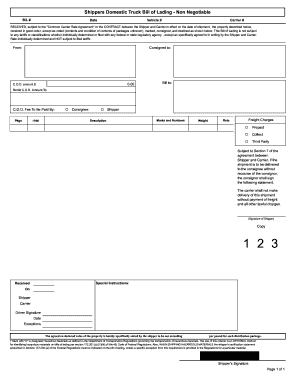
Get Bill Of Lading Template Canada 2020-2025
How it works
-
Open form follow the instructions
-
Easily sign the form with your finger
-
Send filled & signed form or save
How to fill out the Bill Of Lading Template Canada online
Filling out the Bill Of Lading Template Canada is essential for the transportation of goods within Canada. This guide will provide clear, step-by-step instructions to help you accurately complete the form online.
Follow the steps to successfully complete the Bill Of Lading Template Canada.
- Click ‘Get Form’ button to obtain the form and open it in the editor.
- Enter the Bill of Lading number in the designated field. This unique identifier is important for tracking your shipment.
- Fill in the date of the shipment. This information is critical for record-keeping and scheduling purposes.
- Input the vehicle number associated with the shipment. This connects the transportation method to the specific load being shipped.
- Provide the carrier number. This identifies the transport service that is handling your shipment.
- In the 'From' field, include the details of the shipper, such as their name and address. This identifies who is sending the goods.
- Fill out the 'Consigned to' section with the receiver's name and address. This identifies the destination of the shipment.
- If applicable, enter the C.O.D. (Collect on Delivery) amount in the designated field. This specifies the amount to be collected upon delivery.
- Indicate who will remit the C.O.D. amount by filling in 'Remit C.O.D. Amount To'.
- Mark the C.O.D. fee payer in the appropriate field, selecting either the consignee or the shipper.
- In the itemized section, fill in the number of packages, total weight, description of goods, and any specific marks and numbers associated with the shipment.
- Select the freight charges options: Prepaid, Collect, or Third Party, based on your shipping agreement.
- If applicable, include any special instructions required for the shipment in the 'Special Instructions' section.
- Obtain the shipper's signature to confirm and authorize the shipment, including the date of the signing.
- Finally, review all the information entered for accuracy, then save changes, download, print, or share the completed form as needed.
Complete your documents online today for smooth shipping experiences.
Yes, Excel includes general ledger templates that help businesses track their financial transactions. These templates are customizable, allowing you to manage your accounting needs effectively. For those also needing shipping documentation, a Bill Of Lading Template Canada can complement your financial records.
Industry-leading security and compliance
US Legal Forms protects your data by complying with industry-specific security standards.
-
In businnes since 199725+ years providing professional legal documents.
-
Accredited businessGuarantees that a business meets BBB accreditation standards in the US and Canada.
-
Secured by BraintreeValidated Level 1 PCI DSS compliant payment gateway that accepts most major credit and debit card brands from across the globe.


