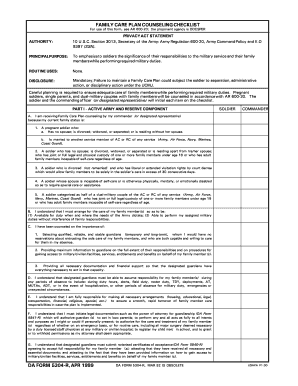
Get Da Form 5304 R
How it works
-
Open form follow the instructions
-
Easily sign the form with your finger
-
Send filled & signed form or save
How to fill out the Da Form 5304 R online
Filling out the Da Form 5304 R is essential for soldiers to ensure proper planning for the care of their family members while fulfilling military duties. This guide provides clear, step-by-step instructions on how to complete this form online, helping users navigate its essential components effectively.
Follow the steps to fill out the form accurately.
- Click the ‘Get Form’ button to obtain the form and open it in your preferred online editor.
- Carefully read the Authority and Privacy Act Statement sections to understand the legal implications and responsibilities pertaining to the Family Care Plan.
- In Part I, indicate your current family status by selecting the relevant option that describes your situation. Ensure you provide accurate details regarding guardianship and responsibilities.
- Acknowledge the importance of selecting qualified guardians by reviewing points listed under section C. It is vital to ensure they understand their responsibilities and have the necessary information.
- Complete sections D through P in Part I by closely reviewing the guidelines and marking your understanding of responsibilities regarding family care and related documentation.
- Proceed to Part II, which outlines policies, provisions, and entitlements. Review this section for information relevant to your service obligations and family situations.
- In Part III, both the military spouse and their designated commander must certify their understanding and responsibilities. Ensure their signatures and details are recorded accurately.
- Complete Part IV by having both the soldier and their commander sign the document, finalizing the counseling on family care responsibilities.
- After filling out the form completely, save changes to ensure your information is secure. You will have the options to download, print, or share the completed form as needed.
To ensure compliance with your military obligations, start filling out the Da Form 5304 R online today.
Properly filling out a DA Form 5513 requires a clear understanding of the form's purpose and the information requested. Make sure to include accurate details in all sections, and follow any provided instructions meticulously. Reviewing your entries for accuracy can prevent potential issues later on. Utilizing resources like USLegalForms can make this process much easier by offering templates and step-by-step instructions.
Industry-leading security and compliance
-
In businnes since 199725+ years providing professional legal documents.
-
Accredited businessGuarantees that a business meets BBB accreditation standards in the US and Canada.
-
Secured by BraintreeValidated Level 1 PCI DSS compliant payment gateway that accepts most major credit and debit card brands from across the globe.


