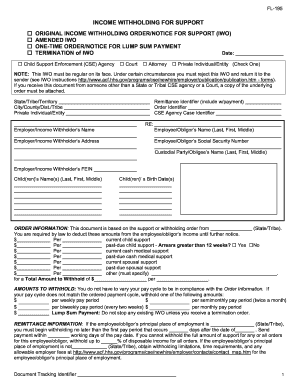
Get Fl 195 Form 2020-2026
How it works
-
Open form follow the instructions
-
Easily sign the form with your finger
-
Send filled & signed form or save
How to fill out the FL 195 Form online
The FL 195 Form, also known as the Income Withholding for Support, is an essential document for employers and income withholders when processing support payments. This guide will walk you through the step-by-step process of completing the form online, ensuring clarity and accuracy throughout.
Follow the steps to complete the FL 195 Form online effectively.
- Click the ‘Get Form’ button to obtain the FL 195 Form and open it in your online editor.
- Identify the type of income withholding order you are submitting by checking the appropriate box for Original Income Withholding Order, Amended IWO, One-Time Order/Notice for Lump Sum Payment, or Termination of IWO.
- Input the date of the form's completion in the designated field.
- Fill in the State/Tribe/Territory and City/County/Dist./Tribe associated with this order.
- Provide the Employer/Income Withholder's name, address, and Federal Employer Identification Number (FEIN).
- List the Custodial Party/Obligee's name, the names and birth dates of the child(ren) involved.
- Select the payment cycle type: weekly, semimonthly, biweekly, monthly, or lump sum payment, and enter the corresponding amount to be withheld.
- If required, include the signature of the Judge or Issuing Official, printing their name and title, along with the date of signature.
- Finally, review the filled form for accuracy, then save your changes, download it, print it out, or share it as required.
Start filling out the FL 195 Form online to ensure timely and accurate support payments.
The FL 157 form in California is an income and expense declaration used to illustrate a party's financial situation during legal proceedings. This form helps the court understand your financial responsibilities. When dealing with child support modifications, it might be beneficial to also use the FL 195 Form to address current support needs while presenting your income and expenses.
Industry-leading security and compliance
-
In businnes since 199725+ years providing professional legal documents.
-
Accredited businessGuarantees that a business meets BBB accreditation standards in the US and Canada.
-
Secured by BraintreeValidated Level 1 PCI DSS compliant payment gateway that accepts most major credit and debit card brands from across the globe.


