Loading
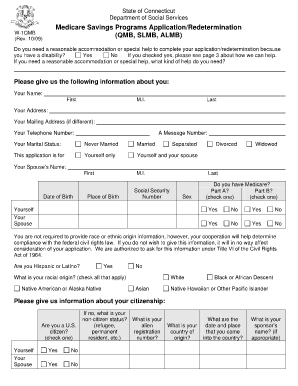
Get W 1qmb
How it works
-
Open form follow the instructions
-
Easily sign the form with your finger
-
Send filled & signed form or save
How to fill out the W 1qmb online
The W 1qmb form is essential for individuals seeking assistance through the Medicare Savings Programs in Connecticut. This guide provides a step-by-step approach to help users complete the form accurately and efficiently.
Follow the steps to fill out the W 1qmb online effectively.
- Click ‘Get Form’ button to download the W 1qmb document and access it in your preferred online editor.
- Begin by indicating whether you need reasonable accommodation or special assistance due to a disability. If yes, specify the type of help required.
- Provide your personal information, including your full name, addresses, telephone number, and marital status. If applicable, include your spouse's details.
- Indicate whether you have Medicare coverage by checking the appropriate boxes for Parts A and B.
- Although it is not required, consider providing your race and ethnic origin, as this information helps assess compliance with federal law.
- Include information regarding your citizenship status for both yourself and your spouse, if applicable. Detail your non-citizen status if necessary.
- List all income sources for you and your spouse, ensuring to include amounts before deductions. Specify the frequency of receipt.
- Authorize the Department of Social Services to verify your non-citizen status and agree to share your information with relevant programs that assist with energy costs.
- Sign and date the form, ensuring that all provided information is accurate to the best of your knowledge.
- Review the completed form for accuracy. Save changes, and proceed to download, print, or share the form as needed.
Begin filling out your W 1qmb form online to receive the assistance you need.
The income limit for the Medicare Savings Program in Connecticut varies based on household size and program type. For W 1qmb, make sure to verify the latest income thresholds through the state's Department of Social Services website. Understanding these limits can help you determine if you qualify for financial assistance. If you need guidance, uslegalforms can provide resources to help navigate the application process.
Industry-leading security and compliance
US Legal Forms protects your data by complying with industry-specific security standards.
-
In businnes since 199725+ years providing professional legal documents.
-
Accredited businessGuarantees that a business meets BBB accreditation standards in the US and Canada.
-
Secured by BraintreeValidated Level 1 PCI DSS compliant payment gateway that accepts most major credit and debit card brands from across the globe.


