Loading
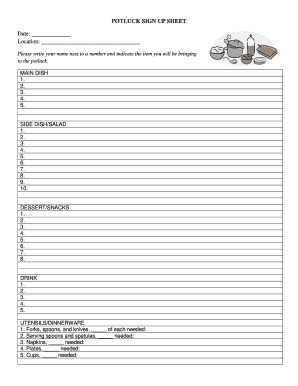
Get Potluck Sign Up Sheet Pdf 2020-2025
How it works
-
Open form follow the instructions
-
Easily sign the form with your finger
-
Send filled & signed form or save
How to fill out the Potluck Sign Up Sheet Pdf online
Filling out the Potluck Sign Up Sheet Pdf online can streamline the process of organizing a potluck event by ensuring everyone knows what to bring. This guide provides clear instructions for each section, aiding users in contributing effectively.
Follow the steps to successfully complete your sign up sheet.
- Click ‘Get Form’ button to obtain the form and open it in your chosen editor.
- Enter the date of the potluck in the designated field to ensure all participants are aware of the event timeline.
- Fill in the location of the potluck to help everyone find the right venue.
- Next, write your name next to one of the numbers in the Main Dish section. Specify the dish you plan to bring to avoid duplicates.
- Move to the Side Dish/Salad section, where you can add your name next to the items you will bring, ensuring variety in offerings.
- Complete the Dessert/Snacks section by listing the treats you intend to contribute.
- In the Drink section, specify the beverages you will provide by writing your name and the drink choice.
- For Utensils/Dinnerware, indicate the number of each item needed by writing it in the appropriate fields, ensuring adequate supplies for all attendees.
- Once you have filled in all relevant sections, review your entries for accuracy.
- Save changes, then download or print the completed form. You can also share it with other participants to keep everyone informed.
Complete your Potluck Sign Up Sheet Pdf online today to contribute to a successful gathering!
Creating a signup sheet is easy and can be tailored to your specific needs. Begin with a clean template where participants can fill in their information. Utilize a Potluck Sign Up Sheet Pdf for a formal appearance and ease of sharing. This will help streamline your event planning.
Industry-leading security and compliance
US Legal Forms protects your data by complying with industry-specific security standards.
-
In businnes since 199725+ years providing professional legal documents.
-
Accredited businessGuarantees that a business meets BBB accreditation standards in the US and Canada.
-
Secured by BraintreeValidated Level 1 PCI DSS compliant payment gateway that accepts most major credit and debit card brands from across the globe.


