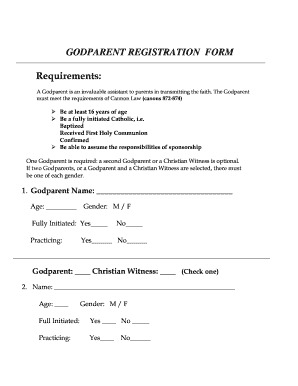
Get Godparent Form 2020-2025
How it works
-
Open form follow the instructions
-
Easily sign the form with your finger
-
Send filled & signed form or save
Tips on how to fill out, edit and sign Godparent Form online
How to fill out and sign Godparent Form online?
Get your online template and fill it in using progressive features. Enjoy smart fillable fields and interactivity.Follow the simple instructions below:
The creation of legal documents can be costly and labor-intensive. Nonetheless, with our pre-made online templates, everything becomes easier.
Now, utilizing a Godparent Form takes no more than 5 minutes. Our state-specific online forms and straightforward instructions reduce human-related mistakes.
Utilize the quick search and advanced cloud editor to create an accurate Godparent Form. Eliminate the mundane and generate documents online!
- Select the web template from the catalog.
- Fill in all required details in the necessary editable fields. The user-friendly drag-and-drop interface makes it simple to add or rearrange fields.
- Verify that everything is accurately completed, without errors or missing information.
- Affix your electronic signature to the PDF page.
- Click on Done to finalize the changes.
- Save the document or print your PDF version.
- Send it right away to the recipient.
How to Modify Get Godparent Form 2020: Personalize Documents Online
Place the appropriate document organization tools at your disposal. Process Get Godparent Form 2020 with our dependable tool that merges modification and eSignature capabilities.
If you wish to complete and sign Get Godparent Form 2020 online effortlessly, then our internet-based option is the perfect choice. We provide a vast template-driven library of pre-prepared documents you can alter and finish online.
Furthermore, you don’t need to print the document or employ external solutions to make it fillable. All the essential features will be immediately accessible to you as soon as you launch the file in the editor.
In addition to the features previously mentioned, you can protect your document with a password, apply a watermark, convert the file to the required format, and much more.
Our editor simplifies the process of completing and certifying the Get Godparent Form 2020. It allows you to manage nearly everything related to forms. Moreover, we consistently ensure that your file editing experience is secure and adheres to the main regulatory standards.
All these factors make using our tool even more enjoyable. Obtain Get Godparent Form 2020, implement the required modifications, and receive it in your preferred file format. Try it out today!
- Revise and mark up the template
- The upper toolbar offers features that assist you in emphasizing and obscuring text, minus images and visual elements (lines, arrows, checkmarks, etc.), affix your signature, initialize, date the document, and more.
- Arrange your documents
- Utilize the left toolbar if you want to reorder the document or remove pages.
- Enable sharing
- If you intend to make the template fillable for others and share it, you can access the tools on the right and include various fillable sections, signature and date, text box, etc.
When writing as a godparent, consider expressing your hopes and blessings for your godchild's future. Mention your commitment to guide and support them throughout their spiritual journey. Using a Godparent Form to document your wishes can serve as a lasting reminder of your role and promises made.
Industry-leading security and compliance
-
In businnes since 199725+ years providing professional legal documents.
-
Accredited businessGuarantees that a business meets BBB accreditation standards in the US and Canada.
-
Secured by BraintreeValidated Level 1 PCI DSS compliant payment gateway that accepts most major credit and debit card brands from across the globe.


