Loading
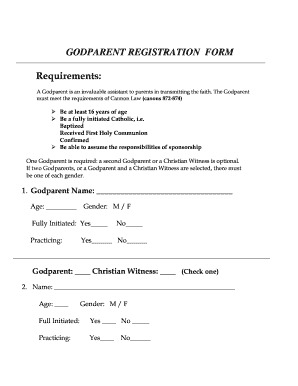
Get Godparent Form 2020-2026
How it works
-
Open form follow the instructions
-
Easily sign the form with your finger
-
Send filled & signed form or save
How to fill out the Godparent Form online
Filling out the Godparent Form online is a straightforward process that helps you meet the requirements necessary for serving as a godparent. This guide will provide you with step-by-step instructions to ensure that your submission is complete and accurate.
Follow the steps to successfully complete the Godparent Form.
- Click the ‘Get Form’ button to initiate the process. This will allow you to access the Godparent Form and open it for editing.
- Begin filling out the form by entering the Godparent's name in the designated field. Ensure the name is spelled correctly, as this is a formal document.
- Enter the age of the Godparent. Make sure the individual meets the minimum age requirement of 16 years.
- Select the gender of the Godparent by checking the appropriate box marked M for male or F for female.
- Indicate if the Godparent is fully initiated by checking 'Yes'. To be fully initiated, the individual must have been baptized, received First Holy Communion, and confirmed.
- Indicate if the Godparent is a practicing Catholic by selecting 'Yes' or 'No' as applicable.
- Select whether the form represents a Godparent or a Christian Witness by checking the appropriate box.
- Provide the name, age, gender, and initiation status for any additional Godparent or Christian Witness as prompted by the form.
- Once all fields are filled correctly, review the information for accuracy and completeness before finalizing.
- You can save changes, download, print, or share the form according to your needs.
Complete your Godparent Form online today for an easy and efficient submission.
When writing as a godparent, consider expressing your hopes and blessings for your godchild's future. Mention your commitment to guide and support them throughout their spiritual journey. Using a Godparent Form to document your wishes can serve as a lasting reminder of your role and promises made.
Industry-leading security and compliance
US Legal Forms protects your data by complying with industry-specific security standards.
-
In businnes since 199725+ years providing professional legal documents.
-
Accredited businessGuarantees that a business meets BBB accreditation standards in the US and Canada.
-
Secured by BraintreeValidated Level 1 PCI DSS compliant payment gateway that accepts most major credit and debit card brands from across the globe.


