Loading
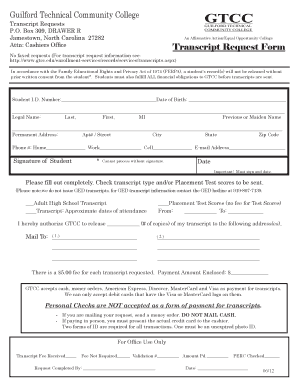
Get Gtcc Transcript
How it works
-
Open form follow the instructions
-
Easily sign the form with your finger
-
Send filled & signed form or save
How to fill out the Gtcc Transcript online
Filling out the Gtcc Transcript form online can be a seamless process once you understand each component. This guide provides step-by-step instructions to assist you in completing the form accurately and efficiently.
Follow the steps to successfully complete your Gtcc Transcript request.
- Click ‘Get Form’ button to begin the process of accessing the transcript request form.
- Enter your student I.D. number and date of birth in the specified fields. These details help verify your identity and access your records.
- Provide your legal name, including your last name, first name, and middle initial. If applicable, include any previous or maiden names in the designated space.
- Fill in your permanent address, including apartment number, street, city, state, and zip code. Ensure your contact information is up-to-date for correspondence regarding your transcript.
- Enter your phone numbers for home, work, and cell, as well as your email address. This information is crucial for the institution to reach you regarding your request.
- Sign and date the form to give authorization for the release of your transcripts. Your signature is mandatory for processing the request.
- Indicate the type of transcript you are requesting. Check the appropriate box for Adult High School Transcript or Placement Test Scores and provide the specified dates if necessary.
- Specify the number of copies you wish to receive and list the addresses where the transcripts should be sent.
- Include the payment amount for the transcript request. Note that a fee applies for each transcript, and ensure you follow the payment instructions provided.
- Review all entered information for accuracy. Once everything is filled out correctly, submit the form as instructed for processing.
Complete your Gtcc Transcript request online today for timely processing and delivery.
You can contact the CUNY registrar through their official website where you will find contact details, including phone numbers and email addresses. If you need assistance regarding your Gtcc Transcript, specifying your inquiry can lead to faster assistance. Don’t hesitate to reach out with your questions for their guidance.
Industry-leading security and compliance
US Legal Forms protects your data by complying with industry-specific security standards.
-
In businnes since 199725+ years providing professional legal documents.
-
Accredited businessGuarantees that a business meets BBB accreditation standards in the US and Canada.
-
Secured by BraintreeValidated Level 1 PCI DSS compliant payment gateway that accepts most major credit and debit card brands from across the globe.


