Loading
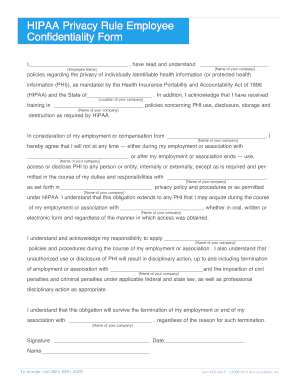
Get How To Creat A Hipaa Form 2020-2025
How it works
-
Open form follow the instructions
-
Easily sign the form with your finger
-
Send filled & signed form or save
How to fill out the How To Creat A HIPAA Form online
Filling out a HIPAA Privacy Rule Employee Confidentiality Form is essential for maintaining the privacy of health information. This guide will provide you with clear steps to complete the form online effectively.
Follow the steps to complete the form online.
- Click the ‘Get Form’ button to obtain the form and open it in the editor.
- In the first blank space, enter your name to confirm your acknowledgment of the policies regarding the privacy of individually identifiable health information or protected health information (PHI).
- Fill in the name of your company where indicated, to specify the organization you are associated with.
- In the next blank regarding training, describe the training you have received concerning PHI use, disclosure, storage, and destruction.
- As you continue, provide the location of your company to fully establish the context of your employment.
- Reiterate the name of your company in the sections that reference your responsibilities and the policies you need to adhere to.
- Sign and date the form at the bottom, completing the acknowledgment and agreement regarding PHI.
- Once you have filled out all necessary fields, review your entries for accuracy. Save your changes and then download, print, or share the completed form as needed.
Complete your HIPAA forms online today to ensure compliance and protect patient privacy.
Google Forms is not inherently HIPAA compliant; however, you can take steps to ensure it aligns with HIPAA requirements by using a Business Associate Agreement with Google. You need to limit the exposure of PHI and implement secure sharing settings. Discovering how to create a HIPAA form while using Google Forms will help maintain compliance.
Industry-leading security and compliance
US Legal Forms protects your data by complying with industry-specific security standards.
-
In businnes since 199725+ years providing professional legal documents.
-
Accredited businessGuarantees that a business meets BBB accreditation standards in the US and Canada.
-
Secured by BraintreeValidated Level 1 PCI DSS compliant payment gateway that accepts most major credit and debit card brands from across the globe.


