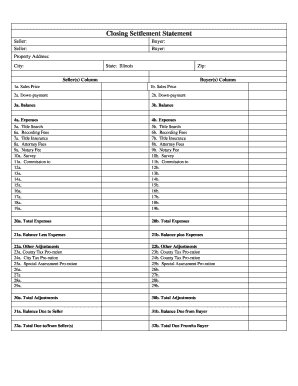
Get Closing Statement
How it works
-
Open form follow the instructions
-
Easily sign the form with your finger
-
Send filled & signed form or save
How to fill out the Closing Statement online
The Closing Statement is a crucial document in real estate transactions, summarizing the final sales details between the seller and buyer. This guide will help you accurately complete the Closing Statement online, ensuring that all required information is clearly presented.
Follow the steps to fill out the Closing Statement accurately.
- Click ‘Get Form’ button to obtain the form and open it in your preferred digital editor.
- Enter the seller's and buyer's names in the designated fields at the top of the form, ensuring that all information is accurate.
- Fill in the property address, city, state (Illinois), and zip code in the appropriate sections to clearly identify the location of the transaction.
- Complete the 'Sales Price' fields: input the sales price for both the seller and buyer in the corresponding columns (1a and 1b).
- Provide details about the down payment for both parties in sections 2a and 2b to clarify the financial commitments made.
- Detail the balance remaining after the down payment in sections 3a and 3b, which is essential for understanding the final amounts.
- Outline all expenses incurred in the transaction in sections 4a and 4b, carefully listing out each type of expense such as title search, recording fees, title insurance, and attorney fees, alongside their associated amounts.
- Sum the total expenses in sections 20a and 20b to represent the financial impact on both the seller and buyer.
- Compute the balance after expenses in sections 21a and 21b, which shows the net amount due after accounting for expenses.
- Enter any other adjustments or prorations applicable to county and city taxes in sections 22a-29a and 22b-29b, ensuring you are considering all relevant financial factors.
- Calculate the total adjustments in sections 30a and 30b to provide a clear financial summary for both parties.
- Determine the final balance due to the seller and from the buyer in sections 31a and 31b, confirming the net amounts they will each receive or owe.
- Finally, review all filled sections for accuracy, and upon confirming the information is correct, you may save changes, download, print, or share the completed form as needed.
Complete your Closing Statement online today for a seamless transaction process.
When preparing a closing statement, it's vital to summarize the main points, articulate any responsibilities, and express gratitude for collaboration. Make sure to clarify any pending matters or next steps to avoid misunderstandings. Including a positive closing remark can foster goodwill between parties. If you require examples or templates for your closing statement, US Legal Forms can provide valuable resources.
Industry-leading security and compliance
-
In businnes since 199725+ years providing professional legal documents.
-
Accredited businessGuarantees that a business meets BBB accreditation standards in the US and Canada.
-
Secured by BraintreeValidated Level 1 PCI DSS compliant payment gateway that accepts most major credit and debit card brands from across the globe.


