Loading
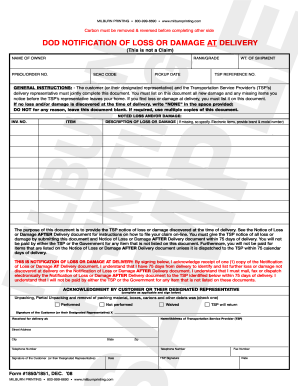
Get Dd Form 1850 2020-2025
How it works
-
Open form follow the instructions
-
Easily sign the form with your finger
-
Send filled & signed form or save
How to fill out the Dd Form 1850 online
Filling out the Dd Form 1850 is essential for notifying the Transportation Service Provider of any loss or damage noted at delivery. This guide will walk you through the process of completing this form online, ensuring all necessary information is accurately recorded.
Follow the steps to fill out the form accurately.
- Click 'Get Form' button to access the document and open it for completion.
- Enter the name of the owner in the designated field at the top of the form.
- Fill in the rank or grade of the owner in the corresponding section.
- Provide the PPBOL/order number in the appropriate field to reference the shipment.
- Enter the SCAC code which identifies the transportation service provider.
- Specify the pickup date when the delivery was scheduled.
- Note the weight of the shipment in the designated area.
- Input the TSP reference number, which helps track the shipment's status.
- Jointly complete the document with the TSP's delivery representative, listing any new damage or missing items before they leave.
- In the notices of loss and/or damage section, detail any items that are lost or damaged. Include the item number, a description of the loss or damage, and if applicable, the brand and model number for electronic items.
- Finalize your entries by signing the acknowledgment section to confirm receipt of the form and understanding of the instructions provided.
- Save your changes, download the completed form, or print it for your records.
Complete your documents online today to ensure accurate and timely notifications.
The DD Form 1150 is essential for procurement and requisition processes in the military. It facilitates the request and transfer of equipment and supplies, contributing to effective inventory management. When organizations utilize the DD Form 1150 correctly, they can significantly streamline their operations and ensure that they have what they need when they need it.
Industry-leading security and compliance
US Legal Forms protects your data by complying with industry-specific security standards.
-
In businnes since 199725+ years providing professional legal documents.
-
Accredited businessGuarantees that a business meets BBB accreditation standards in the US and Canada.
-
Secured by BraintreeValidated Level 1 PCI DSS compliant payment gateway that accepts most major credit and debit card brands from across the globe.


