Loading
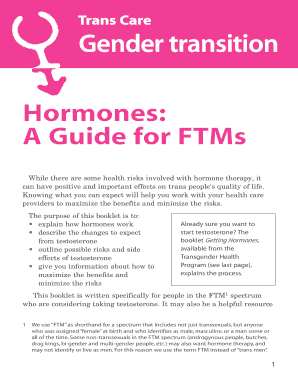
Get Ftm Online
How it works
-
Open form follow the instructions
-
Easily sign the form with your finger
-
Send filled & signed form or save
How to fill out the Ftm Online online
Filling out the Ftm Online form can seem challenging, but with the right guidance, the process can be straightforward and manageable. This guide will provide clear, step-by-step instructions on how to successfully navigate and complete the form online.
Follow the steps to fill out the Ftm Online form with ease.
- Click ‘Get Form’ button to obtain the form and open it for completion.
- Begin by reviewing the form field labels to understand the information you need to provide. Ensure you have relevant documentation and personal details ready, such as identification and health information.
- Fill out personal information in the designated fields, including your name, contact details, and any other requested identifiers. Make sure to input accurate information to avoid complications.
- In the hormone therapy section, carefully indicate your current status regarding hormone treatment, including any medications you are taking. This is vital for appropriate guidance.
- Review the changes you expect from hormone therapy. Provide context as needed, including any previous discussions with healthcare providers. This will help in personalizing your treatment plan.
- If applicable, indicate any concerns or questions you have about the hormone therapy process. This feedback is useful for healthcare providers who will review your form.
- Once you have completed all fields, take a moment to review your entries for accuracy and completeness. Ensure no sections are left blank unless they are marked as optional.
- Finally, save your changes, then download, print, or share the completed form as needed. Follow any additional instructions provided on the submission process.
Complete your Ftm Online form easily and access the resources you need.
To transfer FTM to a new computer, first, ensure you have your FTM files backed up on an external drive or in the cloud. Install Family Tree Maker on your new computer and then import your FTM files from the backup. This process allows you to continue your research without losing any of your valuable family history data. Platforms like USLegalForms can assist you in managing your genealogy documentation securely.
Industry-leading security and compliance
US Legal Forms protects your data by complying with industry-specific security standards.
-
In businnes since 199725+ years providing professional legal documents.
-
Accredited businessGuarantees that a business meets BBB accreditation standards in the US and Canada.
-
Secured by BraintreeValidated Level 1 PCI DSS compliant payment gateway that accepts most major credit and debit card brands from across the globe.


