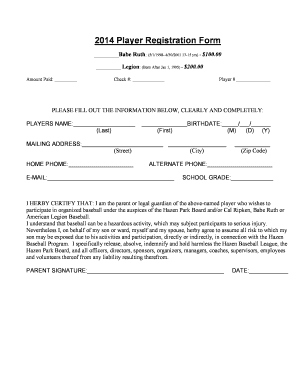
Get Travel Baseball Registration Form 2020-2025
How it works
-
Open form follow the instructions
-
Easily sign the form with your finger
-
Send filled & signed form or save
How to fill out the Travel Baseball Registration Form online
Completing the Travel Baseball Registration Form online is a straightforward process designed to ensure that all necessary information is collected accurately. This guide will walk you through each section of the form, offering clear directions to help you complete it with confidence.
Follow the steps to fill out the Travel Baseball Registration Form online.
- Click ‘Get Form’ button to obtain the form and open it in the editor.
- Begin with the general information section. Clearly enter the player's name in the designated fields for first and last names.
- Provide the player's birthdate, ensuring that you use the format MM/DD/YYYY.
- Fill out the mailing address completely, including street, city, and zip code.
- Enter the home phone number, followed by an alternate phone number if applicable.
- Input a valid email address to ensure you receive communications regarding the registration.
- Indicate the school grade of the player in the specified field.
- Review the certification statement carefully. Confirm that you are the parent or legal guardian of the player and understand the risks involved in baseball activities.
- Provide your signature in the designated area to certify the information is accurate and acknowledge the risks.
- Once all information is completed, review your responses for accuracy. You can then save changes, download, print, or share the form as needed.
Complete your Travel Baseball Registration Form online today for a smooth registration experience.
AAA baseball typically consists of 7 innings per game, similar to many youth leagues. This structure allows for a comprehensive showcase of players' skills, while also keeping games manageable for young athletes. Coaches and parents appreciate this format, as it provides enough time for practice and skill development during each game. If you’re playing in or coaching a team, ensure you have your Travel Baseball Registration Form filled out properly to adhere to league guidelines.
Industry-leading security and compliance
-
In businnes since 199725+ years providing professional legal documents.
-
Accredited businessGuarantees that a business meets BBB accreditation standards in the US and Canada.
-
Secured by BraintreeValidated Level 1 PCI DSS compliant payment gateway that accepts most major credit and debit card brands from across the globe.


