Loading
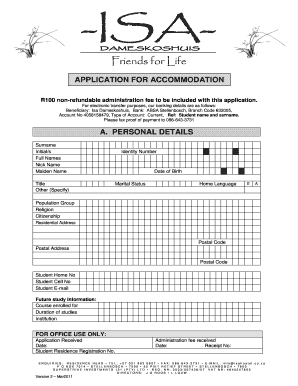
Get Isa Carstens Online Application
How it works
-
Open form follow the instructions
-
Easily sign the form with your finger
-
Send filled & signed form or save
How to fill out the Isa Carstens Online Application online
Completing the Isa Carstens Online Application form is an important step in securing accommodation. This guide provides clear and detailed instructions to help you navigate each section of the application with ease.
Follow the steps to successfully complete your application
- Click the ‘Get Form’ button to obtain the application form and open it in your editor.
- Begin by filling in your personal details in Section A. This includes your surname, initials, full names, nickname, maiden name, title, identity number, date of birth, marital status, and home language. Ensure all entries are accurate.
- Continue in Section A by providing your population group, religion, citizenship, and both your residential and postal addresses, along with the relevant postal codes. Include your student home and cell numbers, as well as your student email.
- In the future study information subsection, indicate the course you are enrolled in, the duration of your studies, and the name of the institution.
- Move to Section B to input your extramural activities. List any sports you have participated in, the time period, the position or portfolio held, and the highest level achieved for each sport.
- In Section C, disclose any disabilities you may have and provide related medical fund details, including the fund name and the main member's information.
- Complete Section D with particulars of your parent or legal guardian, including their relationship to you, title, surname, ID number, addresses, occupation, and contact numbers. Provide income information as specified.
- If interested in renting a parking bay, fill out Section F with information regarding your vehicle, including type, color, registration number, and the owner's details.
- In Section G, complete the declarations by reading each item carefully and ensuring that you understand and agree to the terms. Sign and date where indicated.
- After completing all sections, review the form for accuracy. Finally, you can save your changes, download, print, or share the completed form as needed.
Take the next step and complete your Isa Carstens Online Application today!
When was the Isa Carstens Academy established? The academy opened its doors in 1978 in Stellenbosch. It was then called the Isabelle Carstens Training Centre, thereafter renamed as the Stellenbosch Academy of Beauty Therapy. In 1998, it became the Isa Carstens Health and Skin Care Therapy.
Industry-leading security and compliance
US Legal Forms protects your data by complying with industry-specific security standards.
-
In businnes since 199725+ years providing professional legal documents.
-
Accredited businessGuarantees that a business meets BBB accreditation standards in the US and Canada.
-
Secured by BraintreeValidated Level 1 PCI DSS compliant payment gateway that accepts most major credit and debit card brands from across the globe.


