Loading
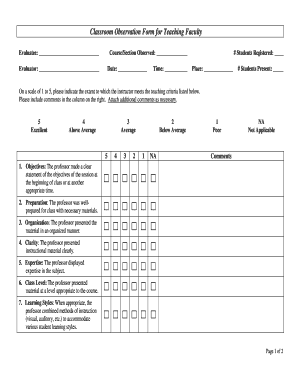
Get Ct Scan Class Observation Form
How it works
-
Open form follow the instructions
-
Easily sign the form with your finger
-
Send filled & signed form or save
How to fill out the Ct Scan Class Observation Form online
Filling out the Ct Scan Class Observation Form online is a straightforward process that enables users to evaluate teaching effectiveness in a structured manner. By understanding the components of the form and following a systematic approach, users can complete the evaluation efficiently.
Follow the steps to successfully complete the observation form.
- Click ‘Get Form’ button to obtain the form and open it in the editor.
- Enter the evaluatee's name in the designated field to identify the instructor being observed.
- Fill in the evaluator's name to signify who is completing the observation.
- Input the course and section being observed in the respective space, this helps provide context to the evaluation.
- Record the date of the observation and the time when the class took place to document the specific session being evaluated.
- Indicate the total number of registered students for the class in the provided field.
- Fill out the number of students present during the observation, as this information can be crucial for context.
- Evaluate the instructor on a scale of 1 to 5 for each teaching criterion listed in the form. Provide comments to support your ratings in the adjacent column.
- If necessary, use the additional comment section to provide further insights on any of the criteria.
- Once completed, ensure that all sections are adequately filled out before saving your changes.
- Download, print, or share the completed form as required to finalize the evaluation process.
Complete your documents online with ease and efficiency.
An observation statement should provide a clear description of a specific incident or behavior. For example, you might say, 'The student actively engaged in group discussions and offered insightful responses.' Utilize the Ct Scan Class Observation Form to record such statements effectively.
Industry-leading security and compliance
US Legal Forms protects your data by complying with industry-specific security standards.
-
In businnes since 199725+ years providing professional legal documents.
-
Accredited businessGuarantees that a business meets BBB accreditation standards in the US and Canada.
-
Secured by BraintreeValidated Level 1 PCI DSS compliant payment gateway that accepts most major credit and debit card brands from across the globe.


