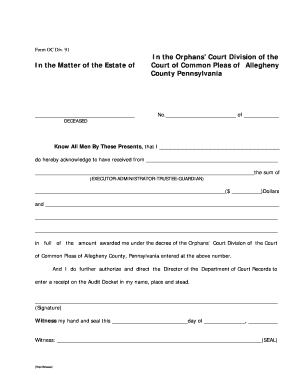
Get Receipt And Release Form Estate
How it works
-
Open form follow the instructions
-
Easily sign the form with your finger
-
Send filled & signed form or save
How to fill out the Receipt And Release Form Estate online
The Receipt And Release Form Estate is a crucial document for acknowledging receipt of funds related to an estate. This guide will help you navigate the process of filling out this form online, ensuring that you provide all necessary information accurately.
Follow the steps to complete the Receipt And Release Form Estate online.
- Click ‘Get Form’ button to obtain the form and open it in the editor. This allows you to start filling out the Receipt And Release Form online.
- In the first section, indicate the name of the deceased person, referenced as ‘In the Matter of the Estate of...’. Ensure that the name is spelled correctly as this is a legal document.
- Next, fill in the case number and the date associated with the estate. This information can typically be found within the documents issued by the Orphans’ Court Division.
- In the section labeled 'Know All Men By These Presents', write your name in the blank provided. This indicates who is receiving the funds from the estate.
- Then, complete the field for the party from whom you are receiving the funds. This could be the executor, administrator, or another authorized individual managing the estate.
- Specify the sum received in both numeric and written form within the designated lines. Ensure the dollar amount matches the total amount awarded under the court decree.
- Sign the form in the space provided. Your signature confirms the acknowledgment of receiving the specified funds. Make sure to include the date of signing.
- Lastly, provide the name of the witness in the appropriate section, alongside their signature if necessary. This step validates the execution of the document.
- After completing all sections, save your changes, download the completed form, print a hard copy for your records, or share the form as needed.
Complete your Receipt And Release Form Estate online today to ensure a smooth process in managing estate funds.
Indemnity and release, while related, serve distinct functions in legal agreements. Indemnity provides protection against future claims, whereas a release relinquishes rights to pursue any claims that may arise. Both concepts often work in tandem within a receipt and release form estate, creating a comprehensive legal safeguard. Understanding these differences helps beneficiaries manage their inheritance effectively and reduce potential disputes.
Industry-leading security and compliance
-
In businnes since 199725+ years providing professional legal documents.
-
Accredited businessGuarantees that a business meets BBB accreditation standards in the US and Canada.
-
Secured by BraintreeValidated Level 1 PCI DSS compliant payment gateway that accepts most major credit and debit card brands from across the globe.


