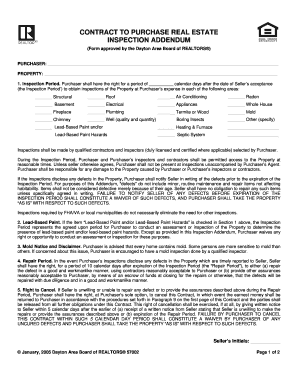
Get Dayton Area Board Of Realtors Purchase Contract 2020-2025
How it works
-
Open form follow the instructions
-
Easily sign the form with your finger
-
Send filled & signed form or save
Tips on how to fill out, edit and sign Dayton Area Board Of Realtors Purchase Contract online
How to fill out and sign Dayton Area Board Of Realtors Purchase Contract online?
Get your online template and fill it in using progressive features. Enjoy smart fillable fields and interactivity.Follow the simple instructions below:
The creation of legal documents can be expensive and time-consuming. Nevertheless, with our ready-made web templates, processes become more straightforward.
Now, handling a Dayton Area Board Of Realtors Purchase Agreement takes a maximum of 5 minutes. Our state-specific online templates and clear instructions reduce the likelihood of human errors.
Utilize the quick search and advanced cloud editor to produce an accurate Dayton Area Board Of Realtors Purchase Agreement. Eliminate the hassle and create documents online!
- Locate the online template in the catalog.
- Fill in all necessary details in the required editable fields. The user-friendly drag-and-drop interface allows for easy addition or relocation of sections.
- Ensure everything is filled in correctly, without any mistakes or missing fields.
- Apply your digital signature to the document.
- Click Done to save the changes.
- Download the file or print your PDF version.
- Send immediately to the recipient.
How to modify Get Dayton Area Board Of Realtors Purchase Agreement 2020: personalize forms online
Streamline your document preparation workflow and tailor it to your specifications with just a few clicks. Finalize and authenticate Get Dayton Area Board Of Realtors Purchase Agreement 2020 using a detailed yet intuitive online editor.
Creating documents can always be taxing, especially when you handle it sporadically. It requires you to closely follow all procedures and accurately fill in every section with complete and correct information. Nonetheless, it frequently happens that you need to alter the document or include additional sections to complete. If you aim to refine Get Dayton Area Board Of Realtors Purchase Agreement 2020 prior to submission, the best method to achieve this is by utilizing our powerful yet easy-to-use online editing resources.
This all-encompassing PDF editing tool enables you to swiftly and effortlessly complete legal documents from any device with internet access, implement straightforward modifications to the form, and insert extra fillable fields. The service facilitates the selection of a specific area for each data type, such as Name, Signature, Currency, and SSN, among others. You can define them as mandatory or conditional and determine who should populate each field by assigning them to a specific recipient.
Our editor is a versatile multi-functional online solution that can assist you in promptly and effortlessly adjusting Get Dayton Area Board Of Realtors Purchase Agreement 2020 and other templates to meet your needs. Enhance document preparation and submission efficiency while ensuring your documentation appears flawless without difficulty.
- Access the desired file from the directory.
- Populate the blanks with Text and drag Check and Cross tools to the tickboxes.
- Utilize the right-hand panel to enhance the form with new fillable sections.
- Select the fields based on the type of information you wish to gather.
- Designate these fields as mandatory, optional, and conditional, and arrange their sequence.
- Assign each field to a specific individual using the Add Signer tool.
- Confirm that you’ve made all the necessary adjustments and click Done.
Ohio's Home Solicitation Sales Act (starting at Ohio Revised Code (ORC) Section 1345.21) gives consumers three days to cancel sales made in their homes or outside the seller's regular place of business.
Industry-leading security and compliance
-
In businnes since 199725+ years providing professional legal documents.
-
Accredited businessGuarantees that a business meets BBB accreditation standards in the US and Canada.
-
Secured by BraintreeValidated Level 1 PCI DSS compliant payment gateway that accepts most major credit and debit card brands from across the globe.


