Loading
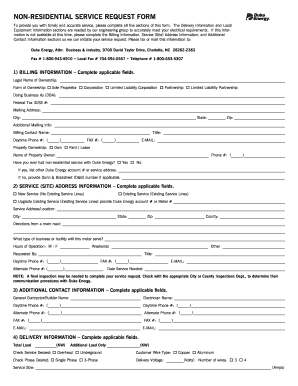
Get Duke Energy Load Sheet 2020-2026
How it works
-
Open form follow the instructions
-
Easily sign the form with your finger
-
Send filled & signed form or save
How to fill out the Duke Energy Load Sheet online
Completing the Duke Energy Load Sheet online is essential for ensuring accurate service provision. This guide will help you navigate through each section of the load sheet with clear, step-by-step instructions tailored to your needs.
Follow the steps to complete the Duke Energy Load Sheet online effectively.
- Click ‘Get Form’ button to obtain the form and open it in the editor.
- Begin with the Billing Information section. Fill in the legal name of ownership, select the form of ownership from the provided options, and enter the doing business as (DBA) name. Ensure that you include your federal tax ID or social security number, along with the mailing address and relevant contact information.
- Proceed to the Service (Site) Address Information section. Indicate whether this is a new service, an upgrade, or existing service. Provide the service address and any necessary directions, along with the type of business that will use the meter and hours of operation.
- Move to the Additional Contact Information section. Here, enter details for the general contractor or builder and the electrician, including their names and contact information.
- In the Delivery Information section, input the total load and any additional load requirements. Select the desired service type, customer wire type, phase type, delivery voltage, and service size. Complete any other related fields, including the number of conductors and gross square footage.
- Complete the Load / Equipment Information section. Provide details about lighting, water heating, heating/cooling systems, food service equipment, and any motors. Include quantities and respective power requirements as needed.
- Once all sections are completed, review your information for accuracy. After ensuring all details are correct, save your changes, and choose to download, print, or share the form as needed.
Start filling out your Duke Energy Load Sheet online today for efficient service.
Related links form
After making a payment, Duke Energy usually restores power within a few hours. However, this can depend on the time of day and the volume of requests they are handling. If you're in the process of restoring service, having your Duke Energy Load Sheet handy can aid in making the reconnection process more efficient.
Industry-leading security and compliance
US Legal Forms protects your data by complying with industry-specific security standards.
-
In businnes since 199725+ years providing professional legal documents.
-
Accredited businessGuarantees that a business meets BBB accreditation standards in the US and Canada.
-
Secured by BraintreeValidated Level 1 PCI DSS compliant payment gateway that accepts most major credit and debit card brands from across the globe.


