Loading
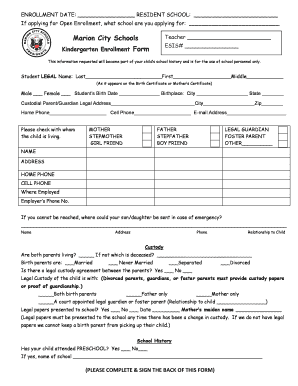
Get Kindergarten Registration Form
How it works
-
Open form follow the instructions
-
Easily sign the form with your finger
-
Send filled & signed form or save
How to fill out the Kindergarten Registration Form online
Completing the Kindergarten Registration Form online is an essential step in ensuring your child is enrolled in school. This guide provides detailed instructions to help you navigate the form easily and accurately.
Follow the steps to fill out the Kindergarten Registration Form online effectively
- Click ‘Get Form’ button to access the Kindergarten Registration Form and open it in your preferred editor.
- Begin filling out the form by entering the enrollment date and resident school information in the designated fields.
- If applying for open enrollment, specify the school for which you are applying in the provided space.
- Indicate your child's legal name by filling in the last name, first name, and middle name as it appears on their birth certificate.
- Select the child’s gender by marking either male or female, and input the date and place of birth.
- Provide the custodial parent or guardian's legal address, home phone number, cell phone number, and email address.
- Indicate who the child is currently living with by checking the appropriate boxes, including options like father, mother, legal guardian, etc.
- Fill in the employment information for the parent or guardian, including employer’s name and phone number.
- In case of emergency, provide the contact information for an alternative person who can be reached if necessary.
- Complete the custody section by answering whether both parents are living and sharing the legal custody arrangement.
- Answer questions regarding your child's preschool history and provide the name of any previous school attended.
- In the immigrant youth section, indicate if your child was born in the U.S. or attended schools for over three academic years.
- Record the native language and the main language spoken at home, and specify if the student identifies as Hispanic or Latino.
- Select the race category for the student by checking one or more options provided in the form.
- Finally, sign and date the form where indicated to complete the registration process.
- Upon completing the form, save any changes, and choose to download, print, or share the form as needed.
Complete the Kindergarten Registration Form online today to ensure your child's enrollment.
In Pennsylvania, children generally need to be five years old by a specific date to enroll in kindergarten. However, some districts may allow four-year-olds to enter kindergarten under certain circumstances. To explore your options, consult the Kindergarten Registration Form for your local school district, which can guide you through the requirements and considerations.
Industry-leading security and compliance
US Legal Forms protects your data by complying with industry-specific security standards.
-
In businnes since 199725+ years providing professional legal documents.
-
Accredited businessGuarantees that a business meets BBB accreditation standards in the US and Canada.
-
Secured by BraintreeValidated Level 1 PCI DSS compliant payment gateway that accepts most major credit and debit card brands from across the globe.


