Loading
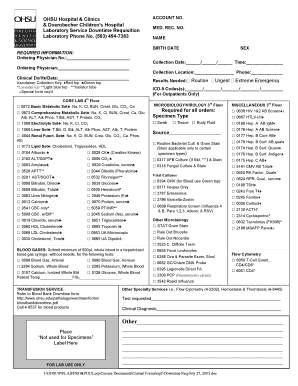
Get Downtime Form
How it works
-
Open form follow the instructions
-
Easily sign the form with your finger
-
Send filled & signed form or save
How to fill out the Downtime Form online
Filling out the Downtime Form online is an essential process for ordering laboratory services during system downtimes. This guide provides clear, step-by-step instructions to ensure that you accurately complete the form, allowing for efficient processing of your requests.
Follow the steps to complete the Downtime Form online.
- Press the ‘Get Form’ button to access the Downtime Form and open it in your preferred editor.
- Provide the required information including the ordering physician's number and name, which are essential for identifying the requestor.
- Enter the clinical diagnosis, history, or data that supports the need for the laboratory services.
- Select the appropriate vacutainer collection key from the options provided. This will guide the laboratory on the type of sample container needed.
- Fill in the account number, medical record number, patient’s name, birth date, and sex to ensure correct patient identification.
- Specify the collection date and time, along with the collection location and appropriate contact number.
- Indicate the urgency of results by selecting from the options: Routine, Urgent, or Extreme Emergency.
- For outpatients, include the relevant ICD-9 codes if required.
- Choose the appropriate tests from the core lab and microbiology/virology sections based on the patient’s needs.
- Ensure to fill in patient temperature and FIO2 if applicable.
- For any transfusion services, refer to the Blood Bank Downtime Form as instructed.
- Finally, review all entered information for accuracy, then save, download, print, or share the form as needed.
Complete your documents online efficiently by following these simple steps.
The term downtime typically encompasses any period during which a system is not operational or productive. In various contexts, it may include concepts of inactivity due to maintenance, operational failures, or even external factors. Utilizing a Downtime Form ensures you keep accurate records of such periods and can analyze their impact on your overall operational efficiency.
Industry-leading security and compliance
US Legal Forms protects your data by complying with industry-specific security standards.
-
In businnes since 199725+ years providing professional legal documents.
-
Accredited businessGuarantees that a business meets BBB accreditation standards in the US and Canada.
-
Secured by BraintreeValidated Level 1 PCI DSS compliant payment gateway that accepts most major credit and debit card brands from across the globe.


