Loading
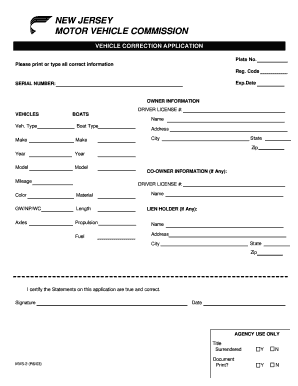
Get Mvs 2
How it works
-
Open form follow the instructions
-
Easily sign the form with your finger
-
Send filled & signed form or save
How to fill out the Mvs 2 online
The Mvs 2 form, also known as the vehicle correction application, is an essential document for users seeking to correct vehicle-related information. This guide will help you navigate the form easily, ensuring accurate completion for efficient processing.
Follow the steps to complete the Mvs 2 form online.
- Click the ‘Get Form’ button to access the Mvs 2 form and open it in your preferred online editor.
- Begin with the owner information section. Enter the plate number, registration code, and expiration date accurately. Ensure all information is printed or typed clearly.
- Proceed to fill in the serial number associated with your vehicle. This information helps identify the specific vehicle in question.
- In the vehicles section, detail the vehicle's make, model, year, and color. This applies to both vehicles and boats, so fill out the relevant information based on your application.
- If applicable, provide co-owner information by entering the co-owner's name and driver license number. This is crucial for shared ownership situations.
- Next, include lien holder information if there is one. Fill out the name, address including state, city, and zip code of the lien holder.
- Conclude by certifying that the statements on the application are true and correct. Sign and date the form to validate your submission.
- Finally, after filling out the form, you can save your changes, download a copy for your records, print the form, or share it as necessary.
Complete your vehicle correction application online today!
Related links form
Z refers to the architecture of IBM’s mainframe systems, while OS indicates the operating systems that run on these systems, such as MVS and Z OS. MVS is an earlier system that laid the foundation for Z OS. Recognizing these distinctions can enhance your understanding of mainframe technology and its evolution.
Industry-leading security and compliance
US Legal Forms protects your data by complying with industry-specific security standards.
-
In businnes since 199725+ years providing professional legal documents.
-
Accredited businessGuarantees that a business meets BBB accreditation standards in the US and Canada.
-
Secured by BraintreeValidated Level 1 PCI DSS compliant payment gateway that accepts most major credit and debit card brands from across the globe.


