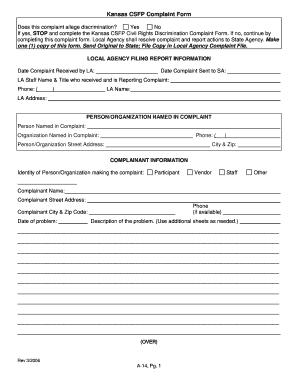
Get How To File A Complaint Against Dcf In Kansas
How it works
-
Open form follow the instructions
-
Easily sign the form with your finger
-
Send filled & signed form or save
How to fill out the How To File A Complaint Against Dcf In Kansas online
Filing a complaint against the Department for Children and Families (DCF) in Kansas is an important process that ensures your concerns are addressed. This guide provides clear, step-by-step instructions to assist you in completing the complaint form accurately and efficiently.
Follow the steps to complete your complaint form effectively.
- Click ‘Get Form’ button to obtain the complaint form and open it in your preferred digital document editor.
- Indicate whether the complaint alleges discrimination. Select 'Yes' if it does, and you will be redirected to complete the Kansas CSFP Civil Rights Discrimination Complaint Form. If it does not, proceed to fill out the remaining sections of this complaint form.
- In the Local Agency Filing Report Information section, provide the date the complaint is received by the Local Agency (LA) and the date it is sent to the State Agency (SA). Input the name and title of the LA staff who received the complaint, along with their phone number.
- Complete the Local Agency’s name and address details.
- In the Person/Organization Named in Complaint section, enter the name of the individual or organization you are complaining about, including their phone number and street address.
- Identify yourself as the complainant by selecting the appropriate category: Participant, Vendor, Staff, or Other. Then, fill in your name, street address, phone number, city, and zip code.
- Enter the date of the problem you are reporting.
- Provide a detailed description of the issue. Use additional sheets if necessary to ensure you cover all relevant information.
- In the LA Action Taken section, you can document any action taken regarding your complaint. Include your signature, title, and the date.
- Submit the completed form to the State Agency to ensure it is processed. Retain a copy for your records in accordance with the Local Agency policies.
Take action today by completing your complaint form online to ensure your voice is heard.
To appeal a DCF decision in Kansas, you must submit a written request for a fair hearing to the appropriate office within 30 days of receiving the decision. This request should clearly outline your reasons for the appeal. Once your appeal is submitted, a hearing will be scheduled to review your case. Familiarizing yourself with this process is vital if you are navigating how to file a complaint against DCF in Kansas.
Industry-leading security and compliance
-
In businnes since 199725+ years providing professional legal documents.
-
Accredited businessGuarantees that a business meets BBB accreditation standards in the US and Canada.
-
Secured by BraintreeValidated Level 1 PCI DSS compliant payment gateway that accepts most major credit and debit card brands from across the globe.


