Loading
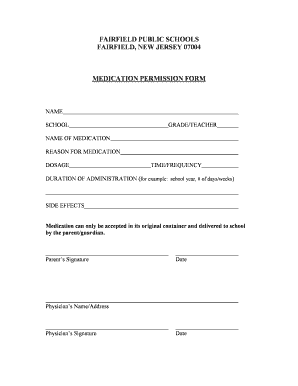
Get Medication Permission Form 2020-2025
How it works
-
Open form follow the instructions
-
Easily sign the form with your finger
-
Send filled & signed form or save
How to fill out the Medication Permission Form online
Completing the Medication Permission Form online is a straightforward process that ensures your child receives the necessary medication at school. This guide will walk you through each section of the form to help you fill it out accurately and efficiently.
Follow the steps to complete the Medication Permission Form online.
- Click the ‘Get Form’ button to access the form and open it in your preferred digital editor.
- Begin by entering your child's name in the designated field. This will ensure that the medication is properly linked to the correct student.
- Next, fill in the name of the school where your child is enrolled, which helps to identify the administering location.
- Indicate your child's grade and the name of their teacher to facilitate communication regarding medication administration.
- Provide the name of the medication being administered. Please specify the exact name, as this is critical for safety.
- Clearly state the reason for administering the medication. This information is essential for the school staff to understand the medical needs of your child.
- Input the appropriate dosage of the medication as prescribed. Ensure accuracy in this detail to avoid any health risks.
- Specify the time and frequency at which the medication should be administered. This helps maintain consistent medication schedules.
- Indicate the duration of administration, such as for the entire school year or for a specific number of days or weeks.
- List any potential side effects associated with the medication. This information alerts school personnel to monitor the child adequately.
- Remember, medication must be provided in its original container and delivered to school by the parent or guardian to ensure compliance with safety regulations.
- Sign and date the form as the parent or guardian to formally authorize the administration of medication.
- Enter the physician's name and address, and ensure that they also sign and date the form to validate the medication request.
- Finally, review all entries for accuracy before saving your changes, downloading, printing, or sharing the completed form.
Take the next step to ensure your child's health and well-being by completing the Medication Permission Form online today.
When writing a medication chart, include columns for medication names, dosages, administration routes, and times given. It should be clear and easy to read, ensuring that all caregivers can follow it without confusion. Utilizing a Medication Permission Form can standardize this chart, improving consistency across patient care.
Industry-leading security and compliance
US Legal Forms protects your data by complying with industry-specific security standards.
-
In businnes since 199725+ years providing professional legal documents.
-
Accredited businessGuarantees that a business meets BBB accreditation standards in the US and Canada.
-
Secured by BraintreeValidated Level 1 PCI DSS compliant payment gateway that accepts most major credit and debit card brands from across the globe.


